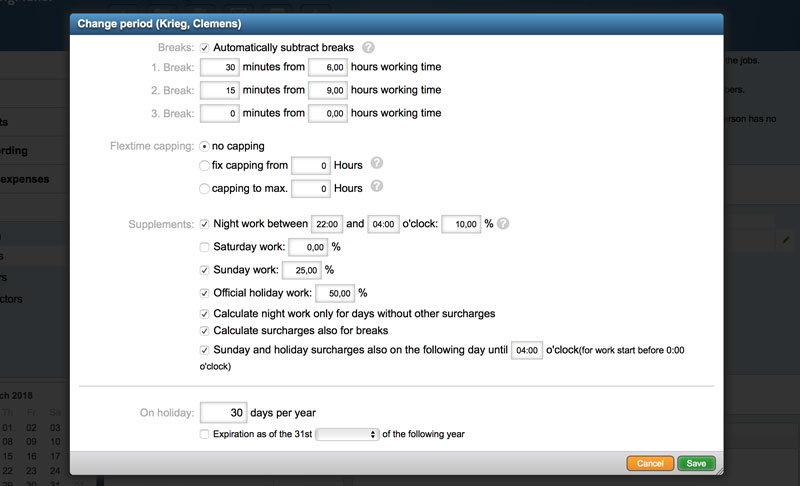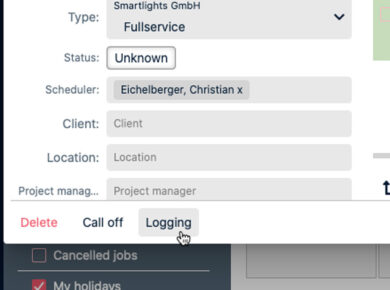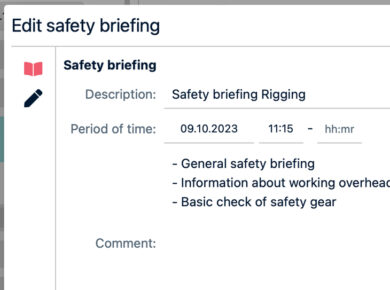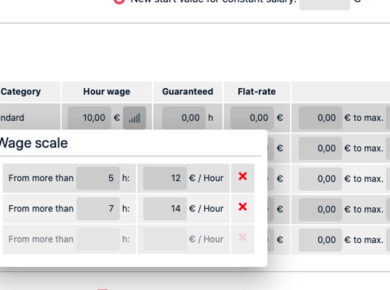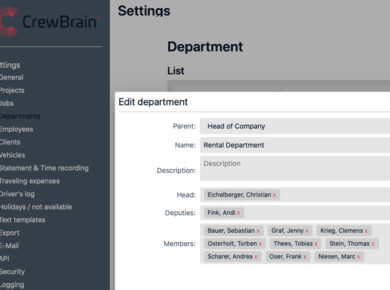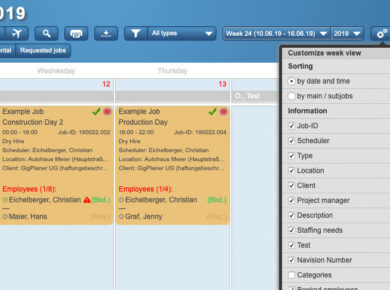Dear customers,
the next major trade fair highlight is coming soon: from the 10th to the 13th of April, we will be at the Prolight + Sound in Frankfurt again and will present the GigPlaner in hall 3.0 at booth H77. The preparations for this fair are already ongoing and of course there will be some new features again this year which we would like to present to you in person at our booth.
To ensure that the waiting time until the trade fair is not too long, a new GigPlaner version will be available for you from tomorrow. In this version, we have mainly focused on optimizing existing features such as the surcharge calculation or Outlook emails and adapting them to your wishes and needs.
I hope you enjoy reading this newsletter and wish you all the best
Sven Schlotthauer
Extended surcharge calculation
When paying (tax-exempt) surcharges for special working hours (night work, Sundays and public holidays), you can often optimize these supplements for your employees. There are many options here, such as the question of whether breaks are included in the surcharges or not. With this version we have created three new variants or possibilities, which I would like to introduce to you below.
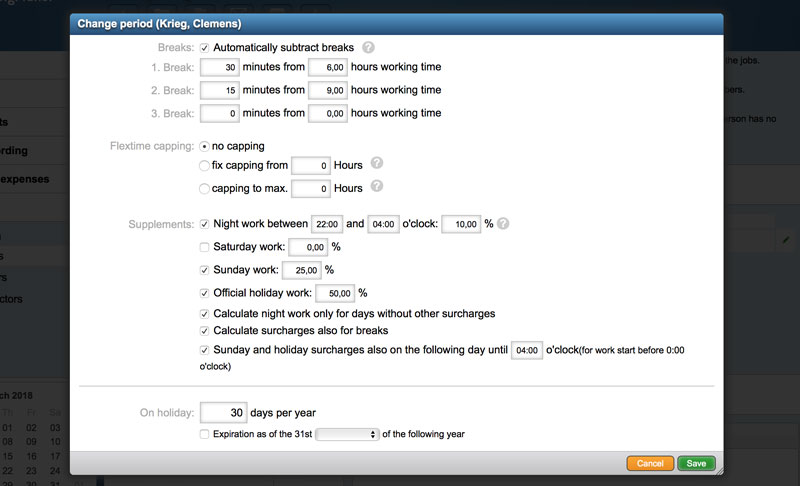
Only one supplement per day
So far, the surcharges in the GigPlaner have been added automatically. For night work on Sundays or public holidays, the supplement for the night work and the supplement for the Sunday or holiday was calculated additionally. With this version, the statement periods are extended by the option "Calculate night work only for otherwise extra days off". If this option is activated, the hours for night work are only taken into account in the surcharge calculation if there is no surcharge for the working day concerned.
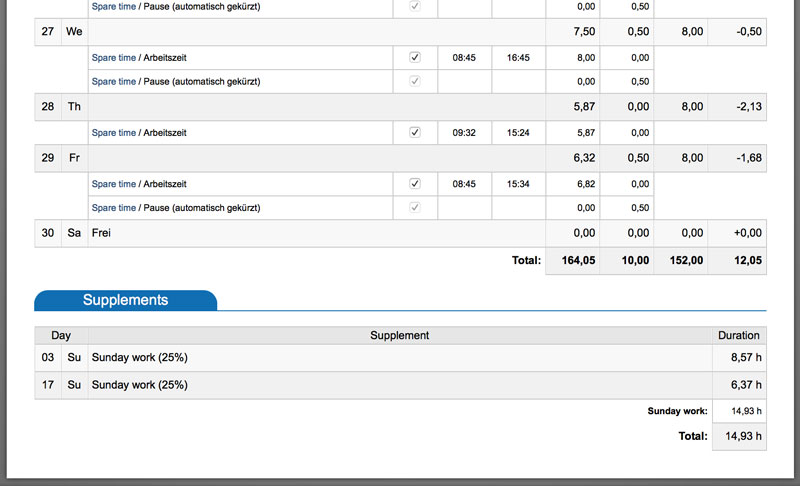
Surcharges for breaks
Another option ("Calculate surcharges for pauses") also allows you to take pause times into the surcharge calculation. As long as an employee is recording working hours with the activity "pause", the surcharge calculation continues. So far, breaks were always automatically excluded from the calculation of surcharges.
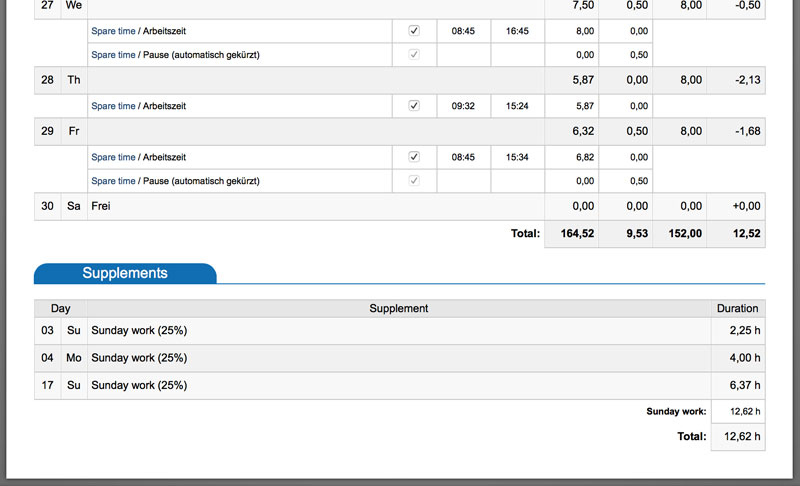
Supplements for subsequent days
If an employee starts work on a qualifying day (eg Sunday or public holiday) and works into the following day after midnight, German law will allow them to pay the supplement until 04:00 the following day. This rule can now also be activated in the billing period by selecting "Calculate Sunday and holiday surcharges also on subsequent days". Here, the desired end time can be deposited, for example, to reflect the regulations in other countries.
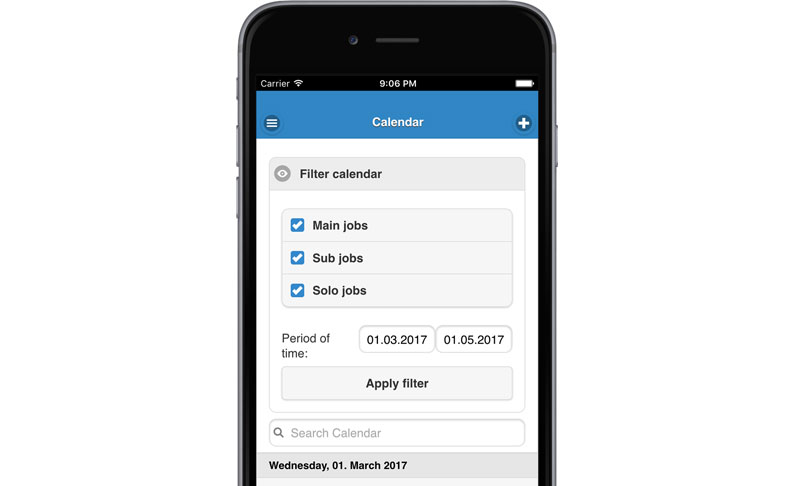
WebApp – Calendar view
The calendar in the WebApp was not configurable so far and has automatically displayed all future events. In order to call past events in the WebApp or to change the compilation (only main jobs, no sub-jobs, etc.), an additional selection can be made in the WebApp calendar as of this version. This allows you to display any event period or hide certain event types. The possibility to change the period is not only available in the calendar, but also under "My Jobs".
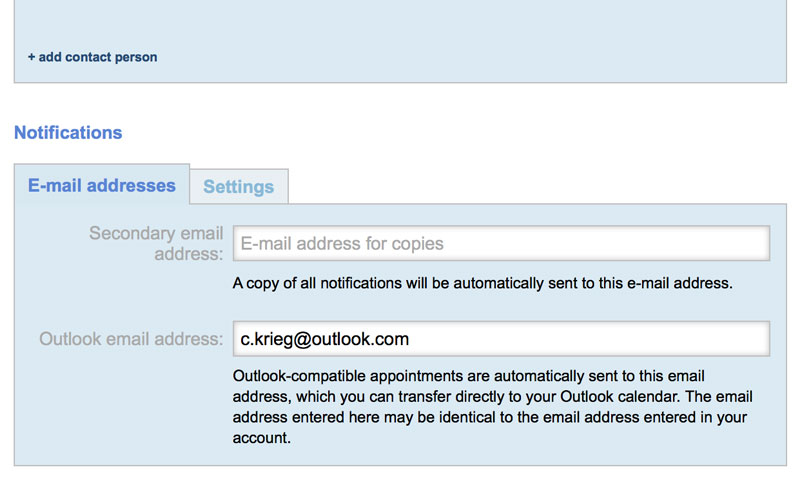
Outlook e-mails
Already since some versions it is possible to deposit an Outlook e-mail address for each employee. The GigPlaner then sends Outlook-compatible appointment invitations, which can be transferred directly into the respective Outlook calendar. What was initially meant to be an experiment rather than an official feature is now enjoying great popularity. If requests were sent from a main job for several sub-jobs in the past, only the main job was sent as an Outlook appointment. We have adapted this behavior with this version, so that only the sub-dates are sent as an Outlook appointment, in which the employee is requested or booked.
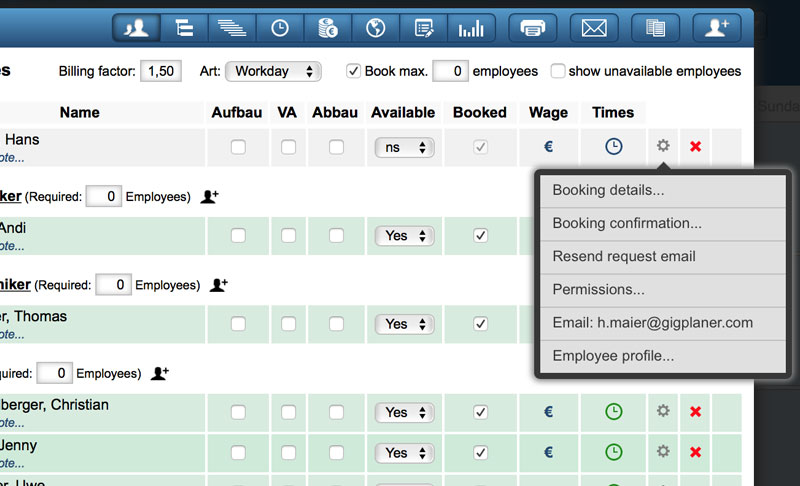
Further changes
- When changing working hours in an event it is now possible to mark several working hours with a checkbox and then carry out a joint action (delete or copy). This significantly facilitates the processing of working hours.
- Request e-mails can be resent if needed, even if the delivery is set to "automatic". For this purpose, the dispatch can be retriggered by the relevant employee in the job via the gearwheel symbol.
- For each employee requested or booked in a job, you can set the right to edit the job with the gear symbol independently of the user groups. As of this version, it is also possible to grant this right not just for a single job, but also for a whole project.

Preview on the Prolight + Sound 2018
This year we are pleased to be present for the second time at the Prolight + Sound in Frankfurt from the 10th to the 13th of April. You will find us this year in Hall 3.0, Stand H77. We are happy to answer any questions you may have about the features of the GigPlaner. In addition, we will provide a preview of the new dashboard, which is currently under development. With this dashboard we will provide you an even better overview of your personnel situation, pending approvals or the currently working employees. We are looking forward to your visit!