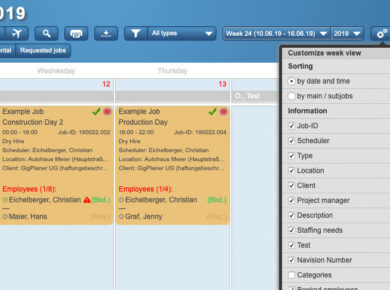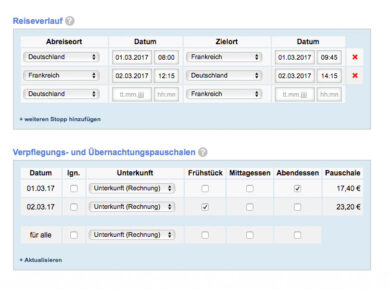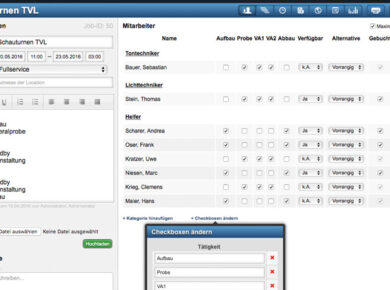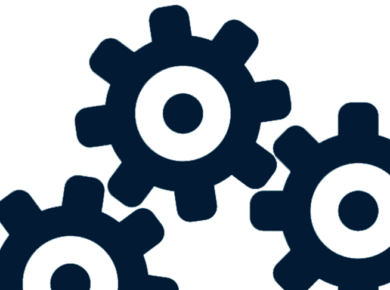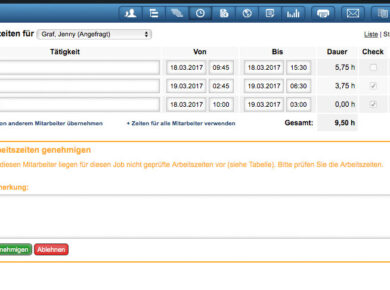Dear customers,
shortly before the turn of the year, we were able to conclude another important project: with the completion of the translation of our website, the GigPlaner is now available in three languages. In addition to German and English, the entire software can now also be used in French.
But of course we were also able to implement some new features elsewhere. And so I am pleased to announce today a new version of the GigPlaner. One of the most important things in this version is the revised week view and the possibility to create price lists for employees.
The new version is available to you as usual from tomorrow, the update will run automatically overnight.
I hope you enjoy reading the update info and wish you continued success with the GigPlaner
Sven Schlotthauer

Optimization of the week view
The more jobs you have to plan, the more likely the change from the month to the week view is appropriate. In the week view, the date has not been displayed so far, as soon as the view was scrolled down. We have now resolved this, and it is also possible to navigate forward or backward for individual days (rather than an entire week) in the week view. And next to the list of booked employees, the requested or entered employees can now be displayed as well.
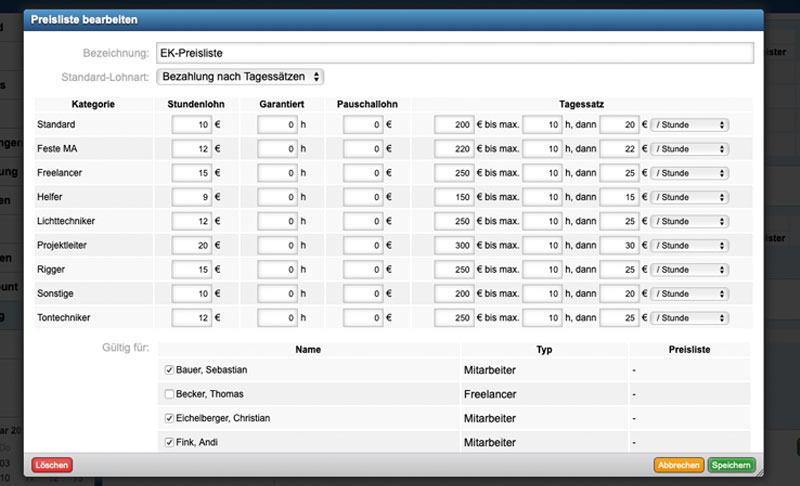
Price lists for employees and freelancers
Since the first version of the GigPlaner, statements and wages are a central function. The fact that the wages have to be deposited individually for each employee or freelancer is quite cumbersome, especially with an extensive database. For this reason, it is now possible to create price lists for employees in the settings and assign them to employees with statement periods. This also allows you to change the prices or wages for several employees or freelancers at the same time.
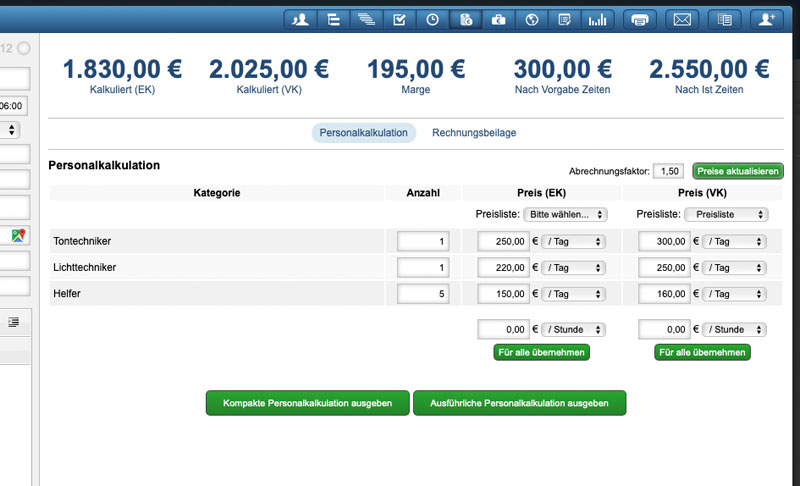
Calculation with purchase prices
With the price lists for employees and freelancers it is now also possible to calculate not only the sales price but also the purchase price by using an employee price list. In this way, you also get an overview of the respected margin of an event and not only on the expected personnel costs.

Extension of the certificates
With certificates, your employees can prove that they have certain qualifications. In the future, these certificates must be checked and confirmed by an administrator if they have been recorded by the employee himself. There is also a separate right for this, so you can assign this function to any employee. It is also possible to specify how long a certificate may be valid at most.
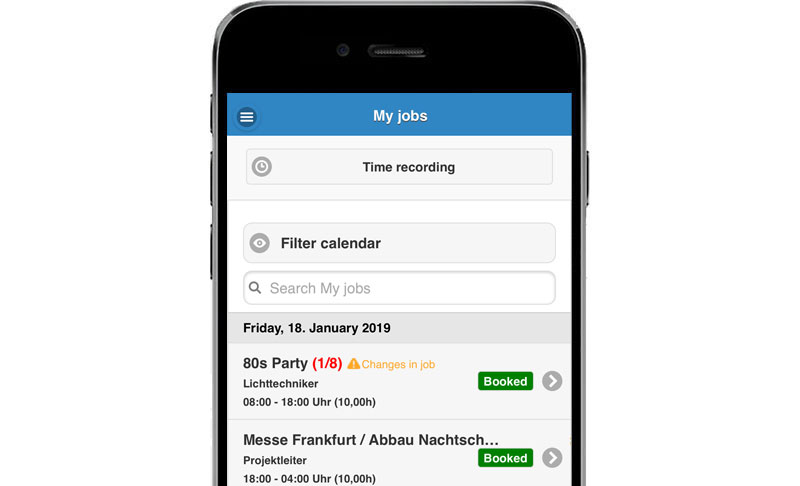
My jobs
The My Jobs view receives an indication of changes in a job with this release. As soon as there are changes in a job, this is indicated to an employee (or freelancer) by an icon until he opens and checks the job. In addition, the list is automatically refreshed every 10 minutes, ensuring that the employee always gets an up-to-date status when he or she is keeping the GigPlaner open in a window of their browser.
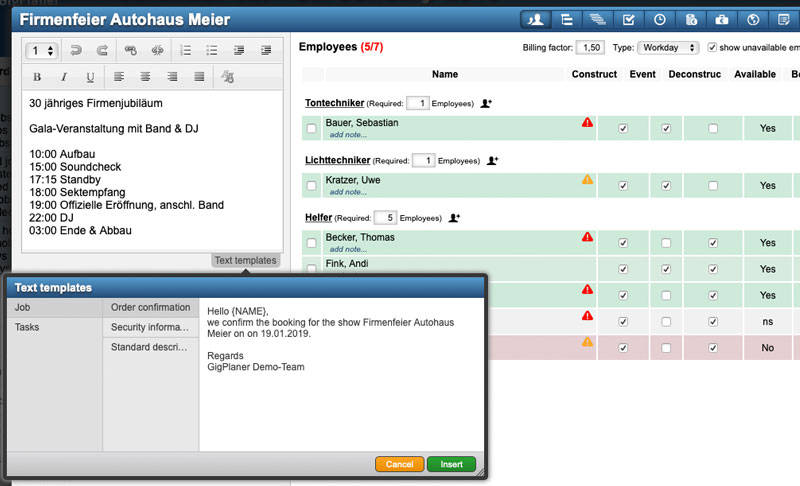
Text templates
The GigPlaner now offers the possibility to define standard texts in the form of text templates and to use these in different text fields. For example, you can save templates for specific e-mails or events once and then transfer them to a text field with just a few clicks. The text templates are available in many areas, for example when sending e-mails, in jobs or for tasks.
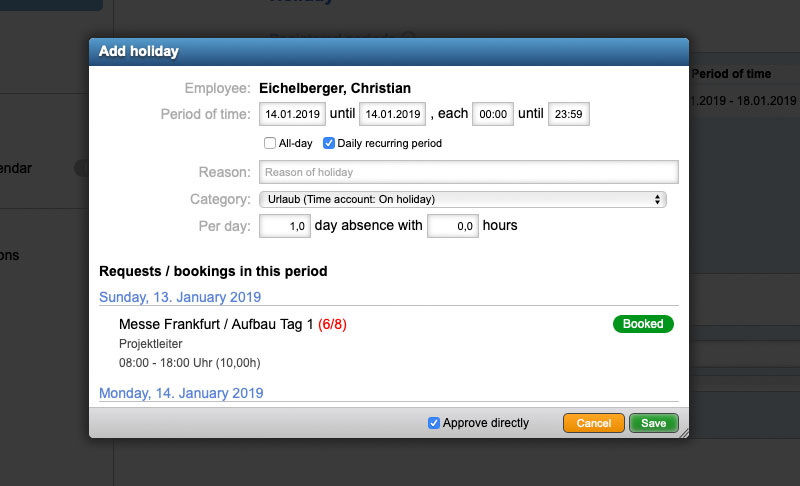
Further adjustments
- Holidays can now be created for a period of daily recurring times. In this way, for example, you can enter a holiday from Monday to Friday, 8 am to 4 pm on every day, with just one record.
- For the holiday account, it is now possible to define whether the new leave days should be credited at the beginning of the year (on 01.01.) or at the beginning of the working year of the respective employee (after the date of hiring).
- The presentation order of additional data can be specified in the administration, so that they are no longer simply displayed alphabetically.
- The status "billed" can now also be set out of the sub-job list for the sub-jobs of a project if the sub-jobs are already in the past.
- Work instructions can be printed including the current status of the confirmations.
- For travel expenses, lists of all pending permits or payouts can be created and printed.
- When requesting employees, you can now filter up to three categories at the same time. The field for the third category appears as soon as at least two categories have been set.
- The Central Time Clock widget has been enhanced with optional PIN protection. With this it is possible to protect the time clock in this widget by entering the personal PIN of an employee before he can change his status.