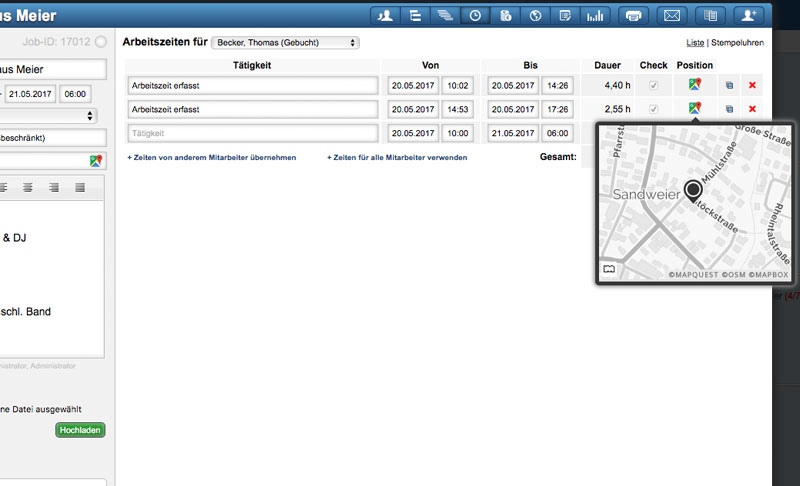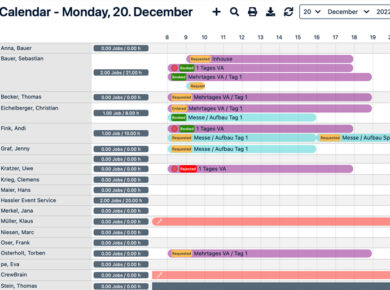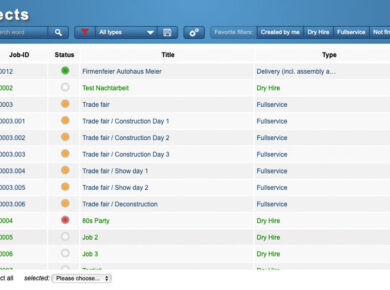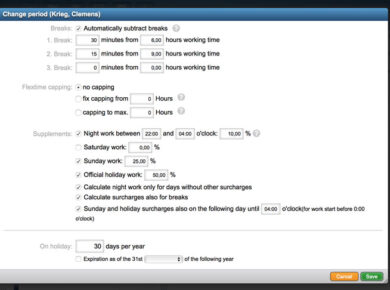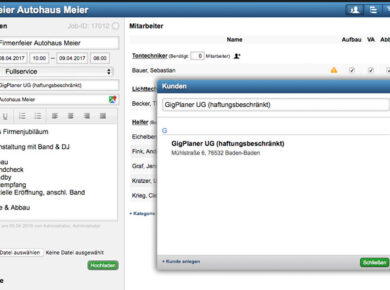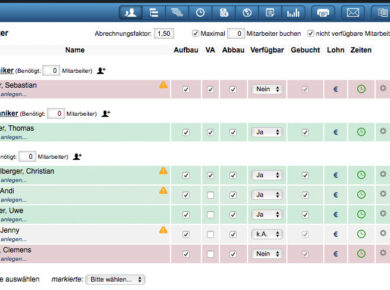The original post is only available in German. For your convenience, we have added an automatic translation. Scroll to the bottom of the post for the original wording.
Automatically Translated Content:
Dear Customers,
As usual, we have been working hard on the further development of GigPlaner over the past month. The result: many minor optimizations and improvements, as well as some interesting new features for personnel planning and time tracking.
I would like to explain some of the new features to you in more detail below. These include, in particular, the query of the GPS position during time tracking and the new employee certificates. The new version will be activated for all customers tonight as usual, so the new features will be available to you starting tomorrow.
Enjoy reading this newsletter and, as always, I wish you continued success with GigPlaner.
Sven Schlotthauer
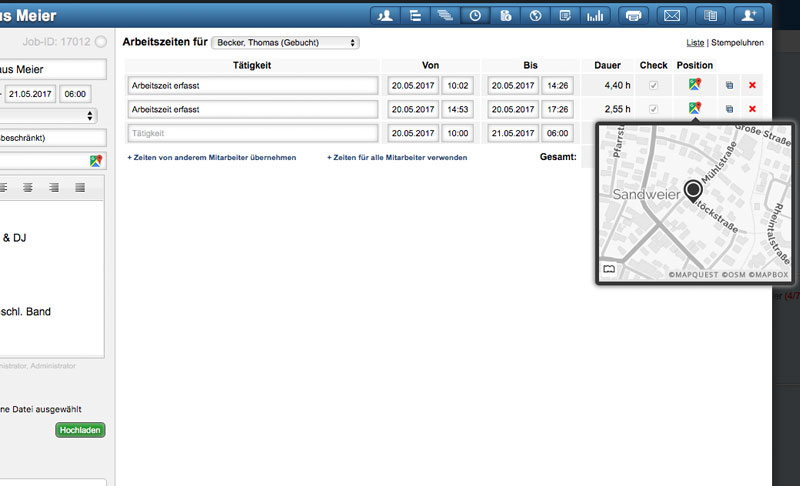
GPS Positions in Time Tracking
From now on, GigPlaner offers the possibility to query the GPS position of the employee when recording working hours. This way, you and your employees can verify or prove afterwards from where the employee clocked in or out. The GPS position is recorded only when using the time clock on a smartphone with a suitable GPS receiver.
Please note: since this feature may only be used with the explicit consent of employees, depending on the country, it is deactivated by default. You can activate the feature in the management under Billing > General. We recommend that you obtain written approval from your employees for the use of this feature. Each employee still has the option to disable the recording of the GPS position in the system settings on their own device.
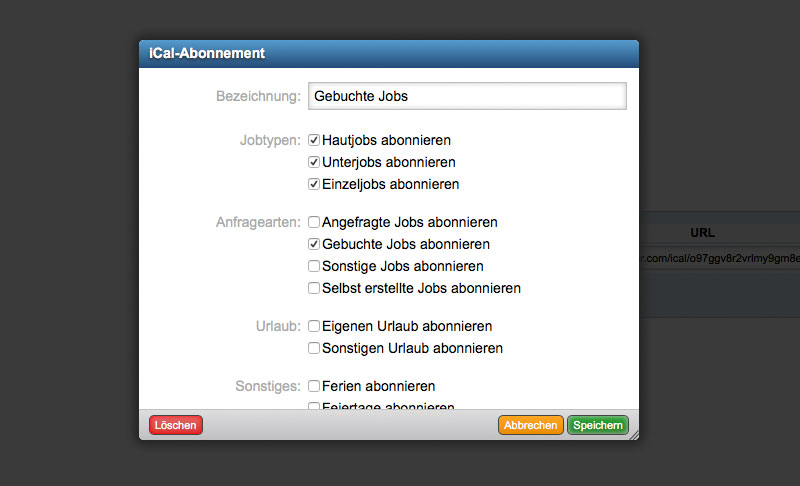
Multiple iCal Subscriptions
Since the first version of GigPlaner, it has been possible to subscribe to appointments and jobs in the form of an iCal subscription in your own calendar. This way, you can always keep track of your professional appointments alongside your private ones without having to enter them laboriously by hand. To help you maintain an even better overview in your private calendar in the future, it is now possible to define multiple iCal subscriptions. For example, you can create one subscription for booked jobs and another for other jobs, which you can then display in different colors in your calendar and, depending on the program, show or hide individually.
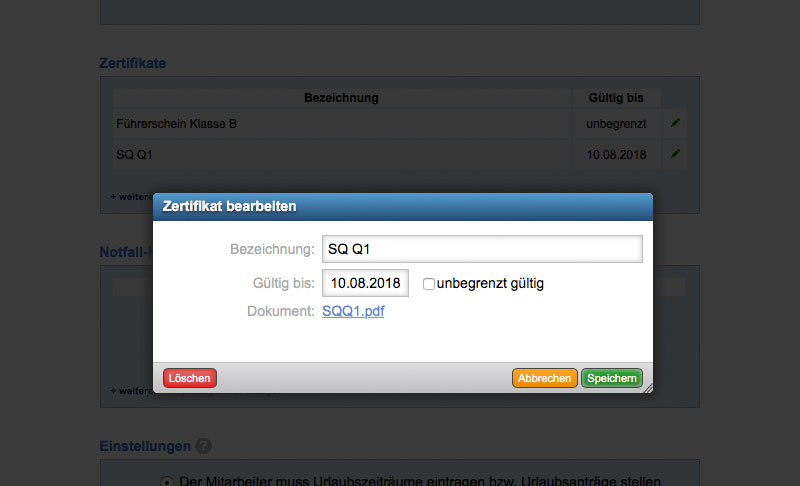
Certificates for Employees
To better and more quickly select or filter your employees during personnel planning, we are introducing another filtering option with this version, following the skill levels from the last version: certificates or qualifications. Each employee can store certain certificates (e.g., necessary licenses or permits, as well as driver’s licenses, etc.), and a maximum validity can also be specified for these. In the request dialog, you can now filter by employee certificates in addition to categories, allowing you to quickly find employees with a specific driver’s license, for example.
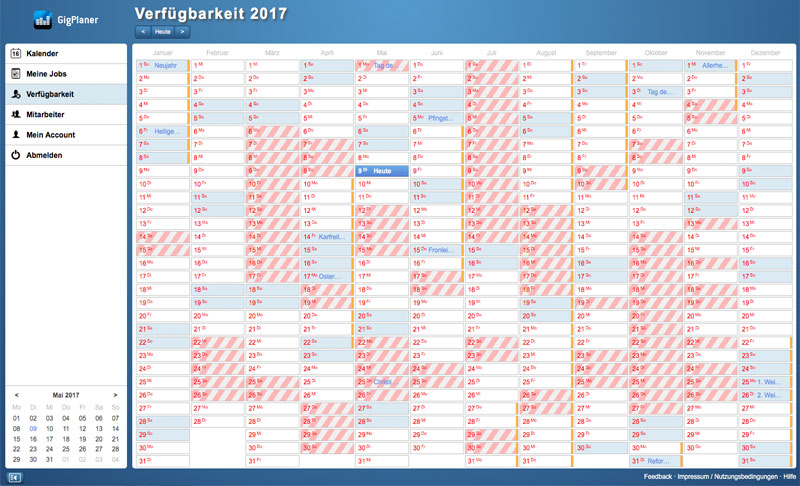
Adjustments for Freelancers
Working with freelancers is becoming increasingly difficult due to legal regulations. Therefore, it is important to distinguish freelancers as much as possible from internal employees. To ensure this, GigPlaner now offers two options to better differentiate freelancers from internal employees.
Distinction between Vacation and Availability:
While internal employees must submit vacation requests and record their vacation periods in GigPlaner, freelancers can simply indicate their availability in the future. This is done through a simple calendar view with a new menu item, where unavailable days can be clicked. You can find the option in the employee profile under “Settings”.
Hiding Billing:
Freelancer billing is usually done independently of internal employees through simple invoicing. If you still want to record the working hours and amounts of your freelancers (e.g., to check the invoices afterwards), you can now specify when configuring a billing period that the employee cannot view the billing. They thus have no access to the billing form, which is automatically created for all employees.
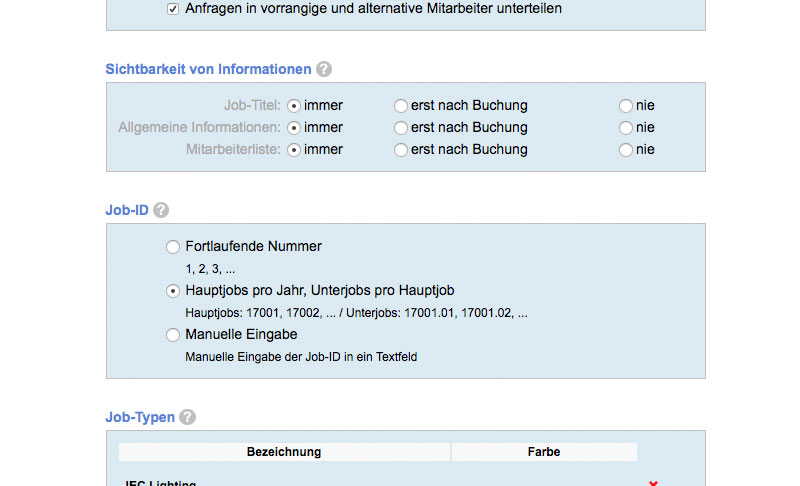
Further Optimizations
In addition to the points already mentioned, we have of course made many smaller optimizations again. Among others, the following points are worth mentioning:
- There is a new “Address” type for additional data. With this additional data type, you can create your own text fields for employee or appointment records, where a link to Google Maps is automatically offered.
- In management, a company logo for PDF documents can now be stored in addition to the company logo for the desktop version of GigPlaner. This logo will then be output in the prints instead of the GigPlaner logo.
- Hide information: in management, under Jobs > Visibility of Information, you can define whether certain content, such as the job description or the employee list, may always be viewed or, for example, only after booking an employee.
- The statistics can now be restricted to customers. If you store customers in your jobs, you can thus view costs at the customer level.
- Vacation requests can now also be rejected. A comment can also be provided, which will be communicated to the employee in the confirmation email.
Original Content:
Sehr geehrte Kunden,
wie gewohnt haben wir auch im vergangenen Monat wieder hart an der Weiterentwicklung des GigPlaners gearbeitet. Das Ergebnis: viele kleinere Optimierungen und Verbesserungen, aber auch einige interessante neue Features für die Personalplanung und Arbeitszeiterfassung.
Einen Teil der neuen Features möchte ich Ihnen im Folgenden näher erläutern. Hierzu zählen vor allem die Abfrage der GPS-Position bei der Arbeitszeiterfassung sowie die neuen Mitarbeiter-Zertifikate. Die neue Version wird wie üblich heute Nacht für alle Kunden aktiviert, sodass Ihnen die neuen Features ab morgen zur Verfügung stehen.
Viel Spaß beim Lesen dieses Newsletters und wie immer weiterhin viel Erfolg mit dem GigPlaner wünscht Ihnen
Sven Schlotthauer
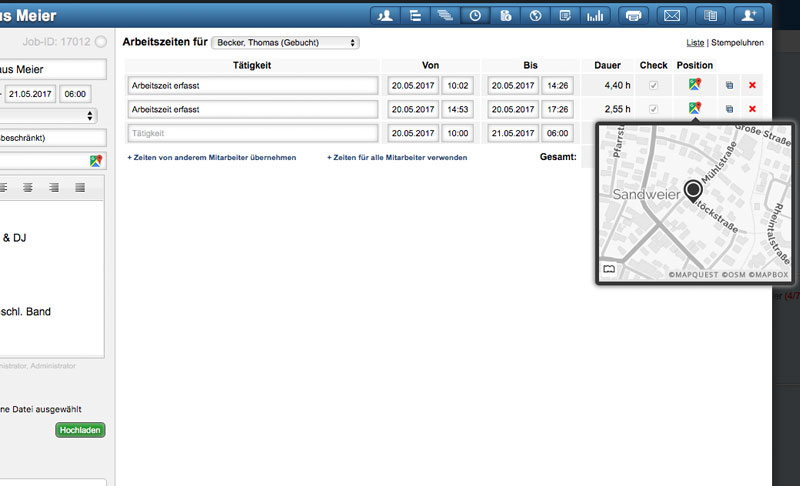
GPS-Positionen bei der Zeiterfassung
Ab sofort besteht im GigPlaner die Möglichkeit, bei der Erfassung von Arbeitszeiten auch die GPS-Position des Mitarbeiters abzufragen. Auf diese Weise können Sie und Ihre Mitarbeiter auch im Nachgang prüfen bzw. nachweisen, von wo aus sich der Mitarbeiter ein- oder ausgestempelt hat. Die Erfassung der GPS-Position erfolgt nur bei Verwendung der Stempeluhr auf einem Smartphone mit geeignetem GPS-Empfänger.
Bitte beachten Sie: da dieses Feature datenschutzrechtlich je nach Land nur nach ausdrücklicher Einwilligung der Mitarbeiter verwendet werden darf, ist es standardmäßig deaktiviert. Sie können das Feature in der Verwaltung unter Abrechnung > Allgemein aktivieren. Wir empfehlen, dass Sie sich den Einsatz dieses Features schriftlich von Ihren Mitarbeitern genehmigen lassen. Jeder Mitarbeiter hat dennoch die Möglichkeit, die Erfassung der GPS-Position in den Systemeinstellungen auf seinem eigenen Endgerät zu unterbinden.
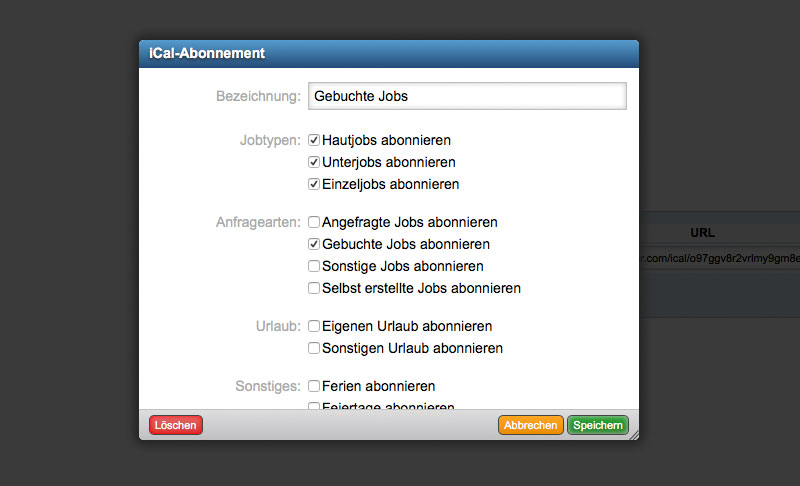
Mehrfache iCal-Abonnements
Bereits seit der ersten Version des GigPlaners besteht die Möglichkeit, die Termine und Jobs in Form eines iCal-Abonnements in den eigenen Kalender zu abonnieren. Auf diese Weise haben Sie neben Ihren privaten auch Ihre beruflichen Termine immer im Blick, ohne sie mühsam von Hand eintragen zu müssen. Damit Sie in Ihrem privaten Kalender künftig einen noch besseren Überblick behalten können besteht nun die Möglichkeit, mehrere iCal-Abonnements zu definieren. So können Sie sich zum Beispiel ein Abonnement mit den gebuchten und eines mit sonstigen Jobs anlegen, diese können Sie in Ihrem Kalender dann beispielsweise in unterschiedlichen Farben darstellen und, je nach Programm, einzeln ein- und ausblenden.
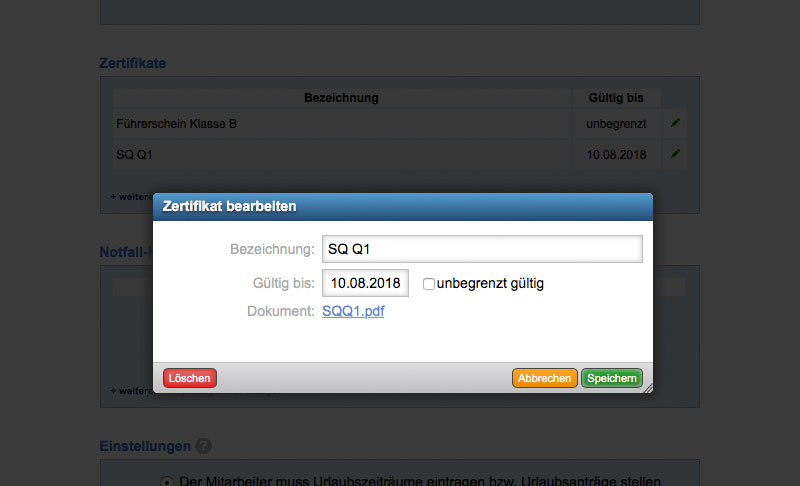
Zertifikate für Mitarbeiter
Um Ihre Mitarbeiter bei der Personalplanung noch besser und schneller selektieren bzw. filtern zu können führen wir mit dieser Version, nach den Skill-Levels aus der letzten Version, eine weitere Filtermöglichkeit ein: Zertifikate bzw. Qualifikationen. Jeder Mitarbeiter kann hierfür bestimmte Zertifikate (z.B. notwendige Scheine oder Genehmigungen aber auch Führerscheine o.ä.) hinterlegen, zu diesen kann auch eine maximale Gültigkeit angegeben werden. Im Anfrage-Dialog können Sie dann neben den Kategorien nun auch nach den Mitarbeiter-Zertifikaten filtern und so beispielsweise schnell Mitarbeiter mit einem bestimmten Führerschein finden.
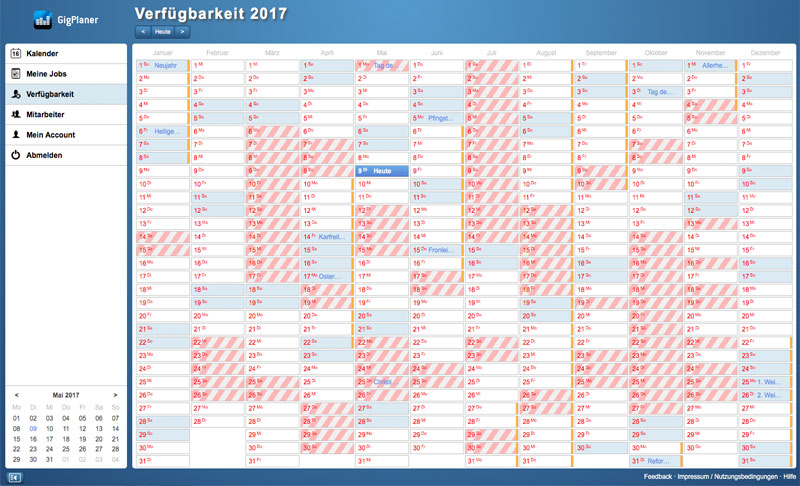
Anpassungen für Freelancer
Die Arbeit mit Freelancern wird durch gesetzliche Regelungen immer schwieriger. Aus diesem Grund ist es wichtig, dass freie Mitarbeiter möglichst stark von internen Mitarbeitern unterschieden werden können. Um dies zu gewährleisten gibt es im GigPlaner ab sofort zwei Möglichkeiten, die Freelancer besser von den internen Mitarbeitern abzugrenzen.
Unterscheidung zwischen Urlaub und Verfügbarkeit:
Während interne Mitarbeiter Urlaubsanträge stellen und Ihre Urlaubszeiträume im GigPlaner erfassen müssen, können Freelancer künftig einfach Ihre Verfügbarkeit angeben. Dies geschieht über eine einfache Kalender-Ansicht mit neuem Menüpunkt, in der die nicht verfügbaren Tage angeklickt werden können. Sie finden die Option im Mitarbeiter-Profil unter dem Punkt "Einstellungen".
Ausblenden der Abrechnung:
Auch die Abrechnung von Freelancern erfolgt in aller Regel unabhängig von internen Mitarbeitern durch einfache Rechnungsstellung. Wenn Sie dennoch die Arbeitszeiten und Beträge Ihrer Freelancer erfassen möchten (beispielsweise um die Rechnungen im Anschluss zu prüfen), können Sie künftig bei der Konfiguration eines Abrechnungszeitraums angeben, dass der Mitarbeiter die Abrechnungen nicht einsehen kann. Er hat somit keinen Zugriff auf das Abrechnungsformular, welches für alle Mitarbeiter automatisch erstellt wird.
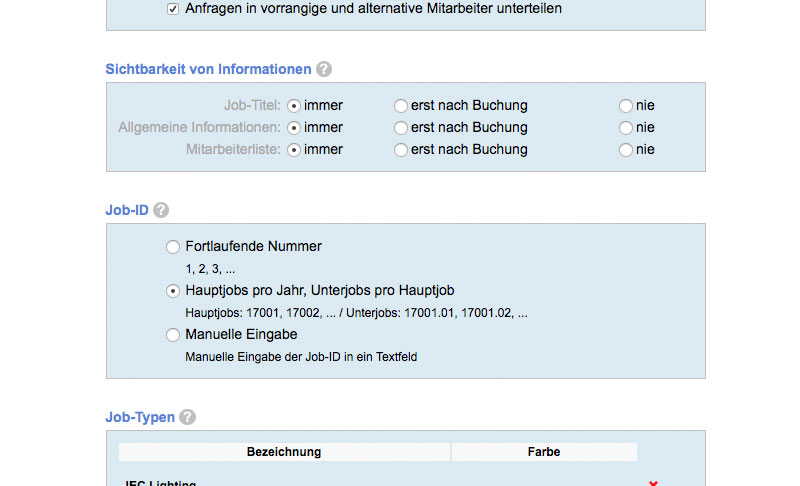
Weitere Optimierungen
Neben den bereits genannten Punkten haben wir natürlich auch wieder viele kleinere Optimierungen vorgenommen. Hierbei sind unter anderem die folgenden Punkte zu nennen:
- Bei den Zusatzdaten gibt es den neuen Typ "Adresse". Mit diesem Zusatzdaten-Typ können Sie sich eigene Textfelder für Mitarbeiter- oder Termin-Datensätze anlegen, bei denen automatisch ein Link zu Google Maps angeboten wird.
- In der Verwaltung kann nun neben dem Firmenlogo für die Desktop-Version des GigPlaners auch ein Firmenlogo für die PDF-Dokumente hinterlegt werden. Dieses Logo wird dann anstelle des GigPlaner-Logos in den Ausdrucken ausgegeben.
- Informationen ausblenden: in der Verwaltung können Sie unter Jobs > Sichtbarkeit von Informationen definieren, ob bestimmte Inhalte wie die Job-Beschreibung oder die Mitarbeiterliste immer oder beispielsweise erst nach der Buchung eines Mitarbeiters eingesehen werden dürfen.
- Die Statistik lässt sich nun auf Kunden einschränken. Sofern Sie in Ihren Jobs Kunden hinterlegen können Sie so die Kosten auf Kundenebene einsehen.
- Urlaubsanträge können nun auch abgelehnt werden. Hierbei kann auch ein Kommentar angegeben werden, welcher dem Mitarbeiter in der Bestätigungs-E-Mail übermittelt werden.