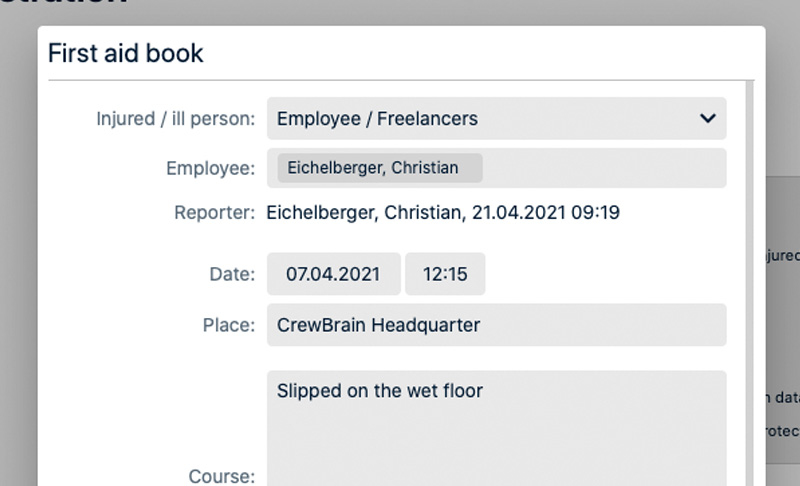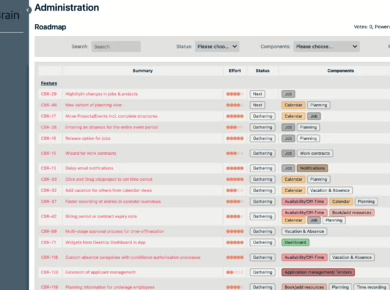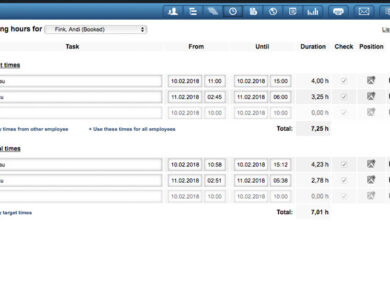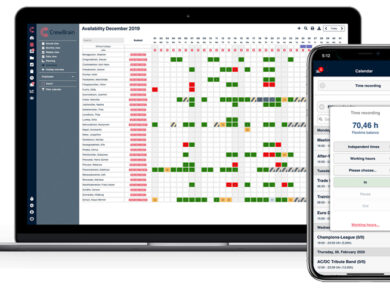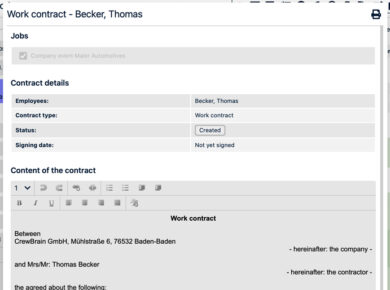Dear clients,
the Corona virus continues to dominate our daily work – and so does this update info. The new CrewBrain version contains some enhancements that are specially adapted to the Corona virus and its consequences.
The biggest topic in the new version, which will be available to all clients as usual from tomorrow, is the documentation of health-related information in everyday business. CrewBrain now offers an electronic first-aid book and the option of documenting Covid-19 (self-)tests.
But we have also completely re-organized the settings in CrewBrain. This makes CrewBrain able to handle more new features that we want to add in the future.
We wish you continued success with CrewBrain
Sven Schlotthauer
Electronic first aid bookIn nearly all countries, every accident or incident that has an impact on the health of an employee must be documented. As of this version, CrewBrain offers electronic processing of this information so that it can be stored directly by the employee in the system. |
 |
Activate first aid bookThe electronic first-aid book can be activated in the settings under Work safety > Electronic first-aid book. Each employee then has a new menu item under "My Account" in both the WebApp and the desktop view, which they can use to record incidents. |
Record incidentsFor each incident, information like the course of events, illnesses or injuries, and first aid measures can be recorded. Incidents can be recorded for the currently logged-in user as well as for third parties. |
Automatic notificationFor each incident that is recorded in the electronic first aid book, the administrators are notified by e-mail. For data protection reasons, these notifications only contain the name of the person who wrote the entry. The entire entry can be accessed via a link in the mail or under Settings > Work safety > Electronic first-aid book. |
Data protectionSince the entries in the electronic dressing book are strictly speaking health data, data protection in accordance with DSGVO must be strictly observed and maintained. The entries are therefore deleted by default after 5 years and can only be accessed by the employee concerned, the person making the entry, and users with access to the settings. |
Covid-19 test trackingIn the context of the fight against the coronavirus, it is becoming increasingly clear that tests will play an enormously important role in the near future. So far, there is no explicit obligation to document the tests, but it is becoming increasingly likely that some clients will require appropriate documentation for their contractors in the future. |
 |
Enable test trackingLike the electronic first-aid book, test tracking must also be activated in the administration under Work safety > Covid-19 Tests. Each employee then has a new menu item under "My Account" in both the WebApp and the desktop view, which they can use to record the tests. |
Record test resultsFor each test, the date, the test center and the result are recorded. Employees can only record tests for themselves, administrators in the administration can also record tests for other employees. For each test, a document (e.g. a picture of the self-test) can optionally be recorded for documentation purposes. |
Evaluate resultsThe test results can be evaluated in jobs and sub-jobs with a new print view. For each employee involved in the job, the date of the last test before the start of the job including the result is listed there. |
Data protectionThe Corona test results are also health data. For this reason, the stored documents and the results of the tests are deleted after a short time. All that remains in the system is the information about when and where the employee was tested. The time period for automatic deletion can be set in the administration. |
Reorganized settingsCrewBrain has grown more and more in the past years. With the many new features came many new settings options. |
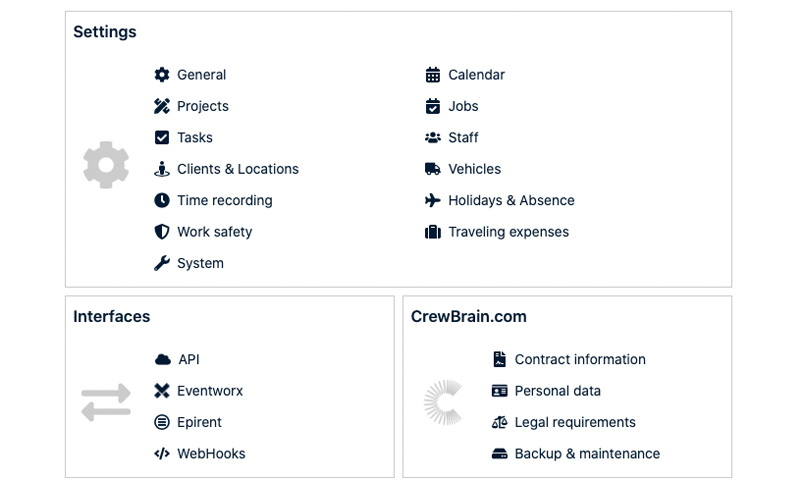 |
New structure…For this reason, we have taken the time to restructure and group the administration. This way, many options can now be seen directly in the navigation as menu items. |
…less scrollingWith the new structure, we have significantly shortened the endlessly long settings pages. The individual options can now be accessed directly on the left instead. |
Synchronization with EventworxIn addition to the interface to Epirent, we now also offer an interface to Eventworx. Since Eventworx is also a web-based system, the integration here is even tighter – for example, an order or quote can be called up directly from CrewBrain in Eventworx. |
 |
Activate interfaceThe interface can be activated in the administration in the new menu item "Eventworx". There you can also configure which data should be taken over and how they should be created in CrewBrain. |
Synchronize dataThe synchronization runs automatically, alternatively it can also be triggered manually within a job or for the entire calendar. For this purpose, there is a new button in the job and also in the calendar that appears as soon as synchronization has been activated. |
Further optimizationsOf course, in addition to the major topics, there are also some minor adjustments that make working with CrewBrain easier and add useful features to the system. |
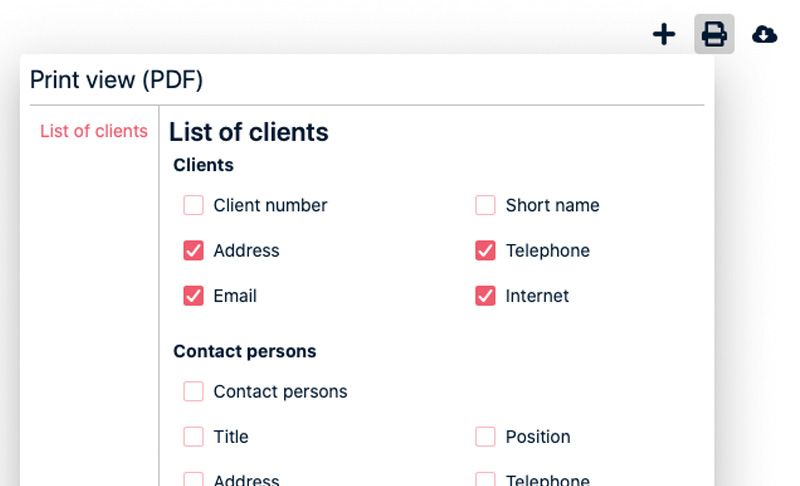 |
|
|