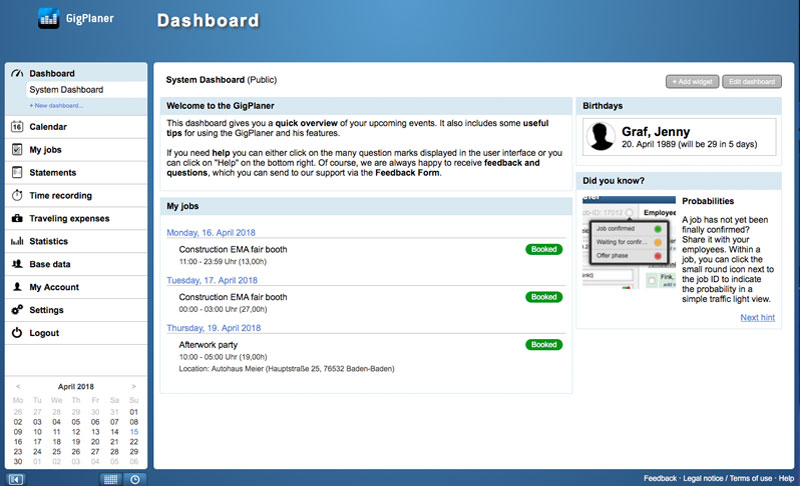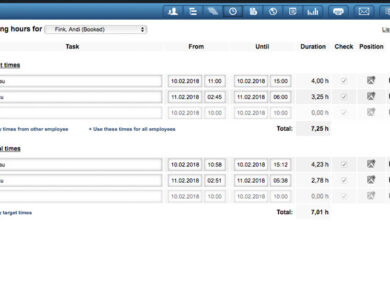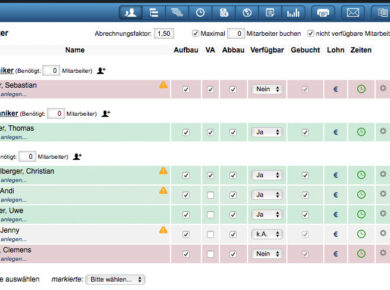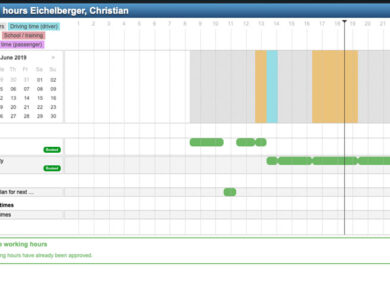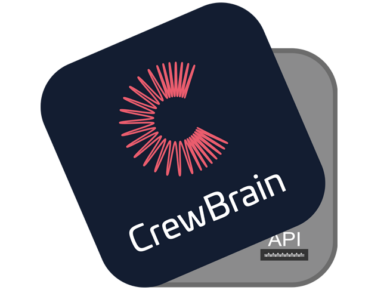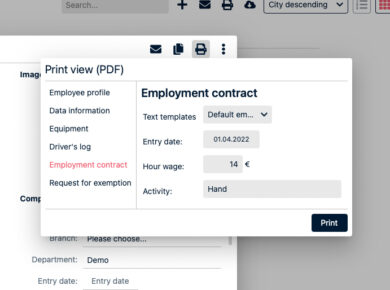Dear customers,
during the Prolight + Sound last week, some of you have already had the opportunity to take a closer look at the new dashboard. As promised, this new feature will be available tomorrow along with many other enhancements. In order to take the full advantage of the dashboard, we have compiled the most important information in this newsletter.
Another major topic in this newsletter is the new EU General Data Protection Regulation, which enters into force on 25 May. The GigPlaner provides you with a number of new functions that you can use to fulfill the new obligations to your employees and freelancers.
I hope you enjoy reading this newsletter and wish you all the best
Sven Schlotthauer
The dashboard
From now on, the dashboard will be the central point of contact for information of all kinds in the GigPlaner. Whether it's your own jobs, pending approvals or the next birthdays – the Dashboard already has a large number of useful widgets that will make it even easier for you to work with the GigPlaner.
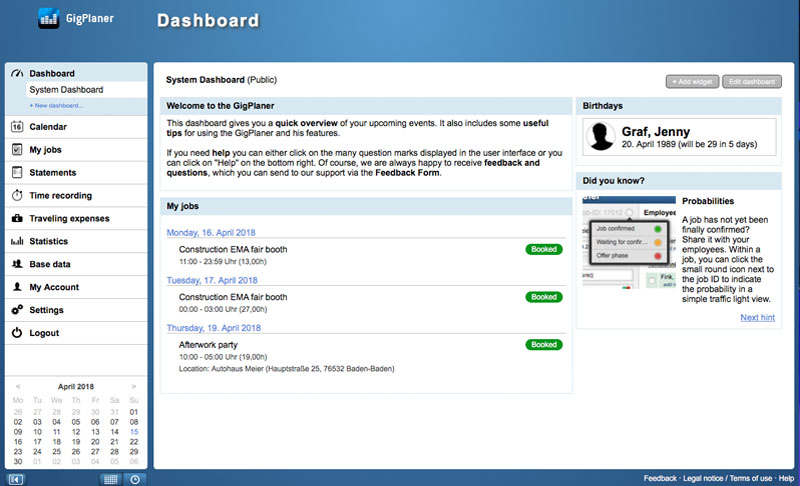
System dashboard
Each employee starts by default with the so-called system dashboard. This dashboard is public and can only be edited by certain employees (regulated by permissions in the user groups). This dashboard can therefore for example also serve as a bulletin board. In addition, it is possible to set up any number of other public dashboards, which are then also available to all employees.
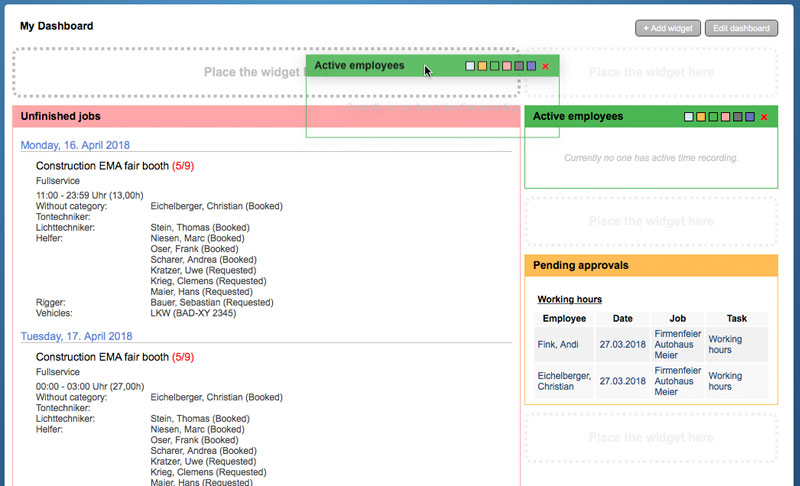
Freely configurable
Each employee has the opportunity to configure as many own dashboards as he likes. Within a dashboard, he can choose from a large number of widgets that can be freely arranged in a multi-column layout. To create a new dashboard, click on "+ New Dashboard…" in the navigation. To add widgets within the dashboard you can just click on the "+ Add Widget" button. You can then drag and drop the widget within the layout or change the title bar color of the widget.
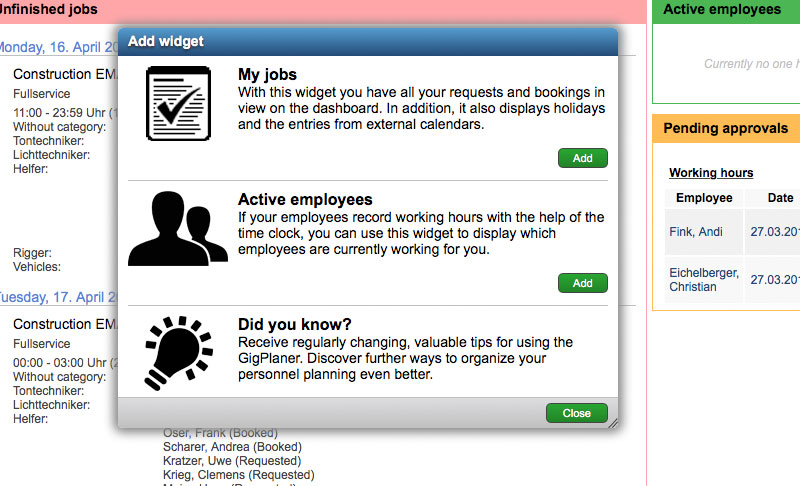
Various widgets
The GigPlaner already offers a large number of useful widgets. And of course we will also develop new widgets with the next updates. Most of the widgets are customizable so that you can make certain settings to change the widgets. To do this, move the mouse pointer over the title bar of a widget and then click on the pencil symbol.
The EU General Data Protection Regulation
On May 25, the new EU General Data Protection Regulation (EU GDPR) will come into force. With this regulation, the EU has created by far the highest and best data protection standards worldwide. However, this means that the processing of personal data in all companies must be checked and, in most cases, adjusted. In case of the GigPlaner, this is mainly about the data of your employees, which you record and process under an employment contract (Art. 6 (1) (b) GDPR).

Responsible party
The German Federal Data Protection Act (and thus also the GDPR) stipulates that the responsible party must be named for each data processing. In case of collecting the data for the performance of the employment contract, the company that uses the GigPlaner for its own personnel planning is the responsible party. This means that you have to inform your employees about the processing of personal data and at the same time we have to provide you all the necessary tools in the GigPlaner with which you can comply, for example, with your information obligations.
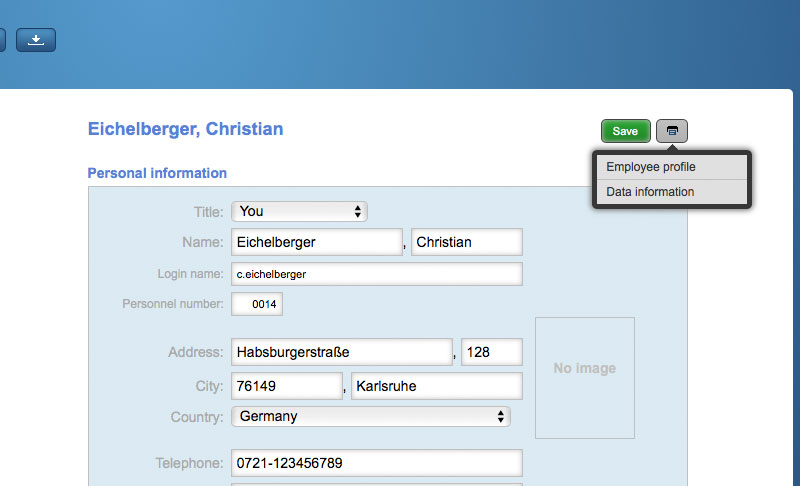
Data information / self-Assessment
In the future, each of your employees will have the right to receive information from you about the stored data as well as the planned storage and deletion periods (Art. 15 GDPR). Starting with this version, you can create such information directly from the GigPlaner for your employees. To do this, select the employee (or freelancer) in the base data and click on the "Print" icon in the upper right corner. Then select the item "Data information". The information contains all data stored about the employee in the GigPlaner (also data on external calendars for example, etc.). If your employee makes an application, you are obliged to provide him with this information (together with any information from other systems).
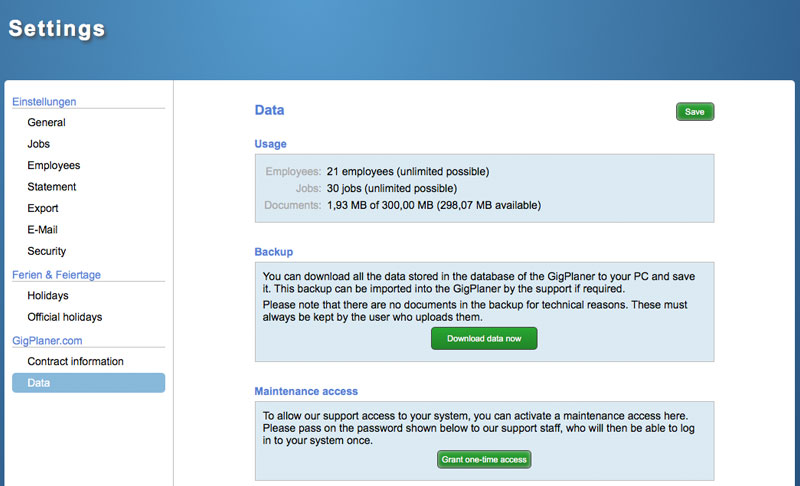
Maintenance access
So far it was possible for support staff to access the respective GigPlaner or the database directly in case of error messages or problems. As part of the EU GDPR, we have now implemented a lock that only allows us access if you explicitly release it to us. For this purpose, it is now possible in the settings under the item "Data" to enable a maintenance access. With this access, a support representative can log in to your system once. Please note: this option is only available to the employee who originally registered the GigPlaner.
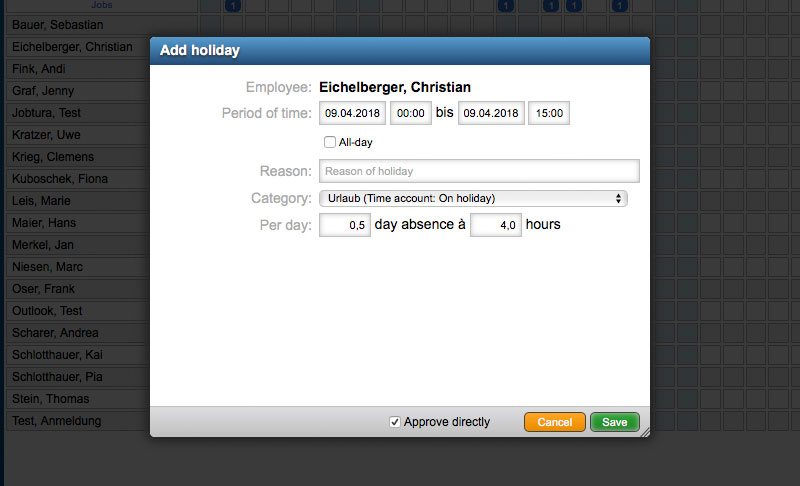
Further changes
- When entering holiday periods, it is now possible to assign times. In this way, half-day holidays or shorter absences, for example, can be depicted. If time recording is active for the employee, it must be manually defined in such cases which proportion of vacation or time values should be credited or deducted.
- Rejected jobs can now be hidden in the calendar in the same way as requested or booked jobs. In this way, your employees have a better overview in the calendar and obsolete entries no longer bother in the individual views.

Review of the Prolight + Sound
The Prolight + Sound last week was again a very interesting and important experience for us. Above all, we were very pleased of the many positive feedback on our work and of course, this is an incentive to give our best in the future for the GigPlaner. In addition to a few minor bugs that we will be fixing over the next few days and weeks, you have of course come up with many ideas for enhancements that we will now consider. Our goal is to continue the development of the GigPlaner always to advance your wishes and ideas and to make the system a little more perfect with every day.