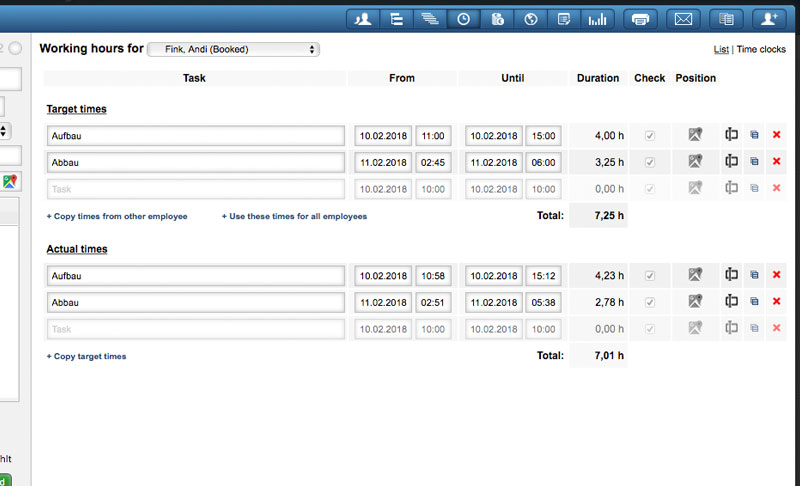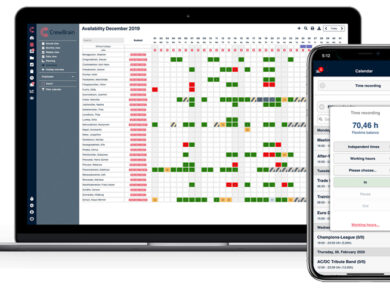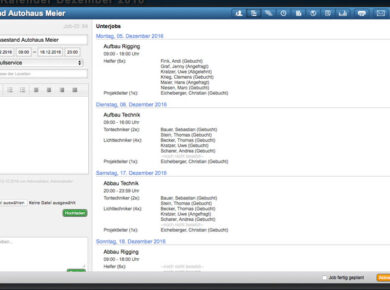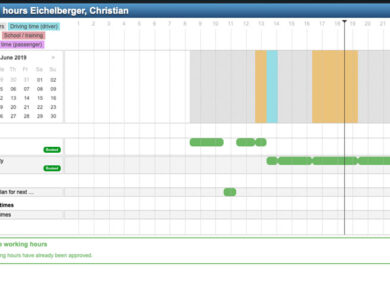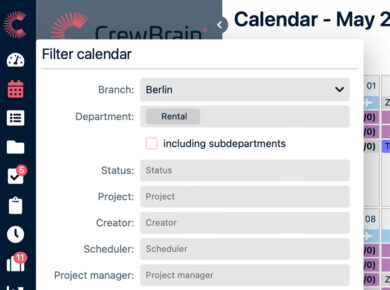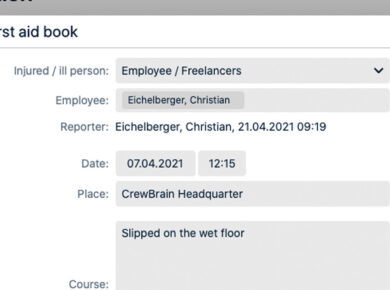Dear customers,
the ability to record working hours and create statements or run a flexitime account has become one of the main features of GigPlaner for many of you. We took this opportunity to extend this section with the current version once more with some useful features.
In addition to these enhancements, there are also many minor optimizations in this version, for example in the area of the base data, calendar and statistics. The new version is available from tomorrow, but today I would like to introduce you to the innovations of this new version.
I hope you enjoy reading this newsletter and wish you all the best
Sven Schlotthauer
Statements & Time recording
With this version we extend the functions around the statements & time recording with some features, which make your work much easier. In the future, for example, it will be possible to define starting values for the holiday and flexitime account, to round off working hours to full quarters of an hour, or to mark statements of freelancers as "squared". In addition, we have finally introduced a distinction between target and actual working times.

Target times
When you plan a job with the GigPlaner, you have several options for assigning the necessary activities and working hours to your employees. If you have defined working hours for your employees in advance, they have always been automatically transferred to statements & time recording. From this version, this is no longer the case, the employees have to record their actual working hours after the job is over. Stamped working hours are of course automatically recorded as actual times. This also has the positive side effect that in the future only the default times affect the calendar presentations – the effect that the appointments are displayed differently in the calendar as soon as working hours are recorded is now a thing of the past.
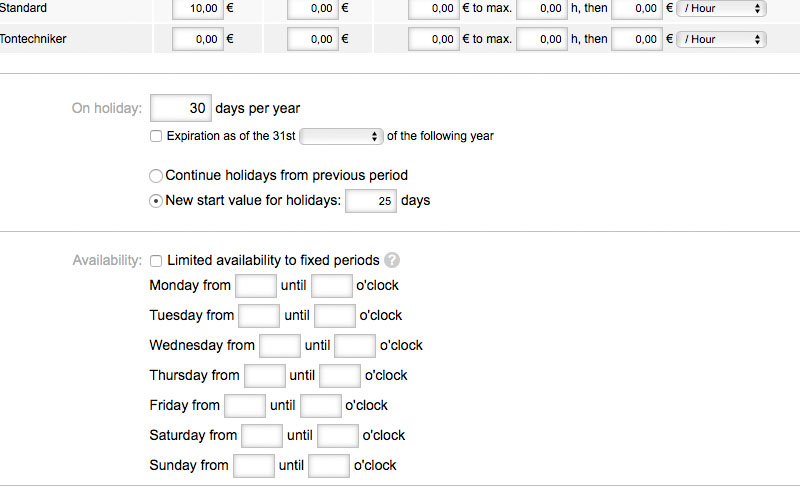
Starting values for holidays and flextime
Especially when starting to use the GigPlaner or when starting new employees, it has often been extremely difficult to define meaningful values for the holiday and flexitime account. From now on, start values can be defined in each statements period, which are then used instead of the values from the previous period. This is especially important if a member of staff leaves the company temporarily and works for you again at a later date.
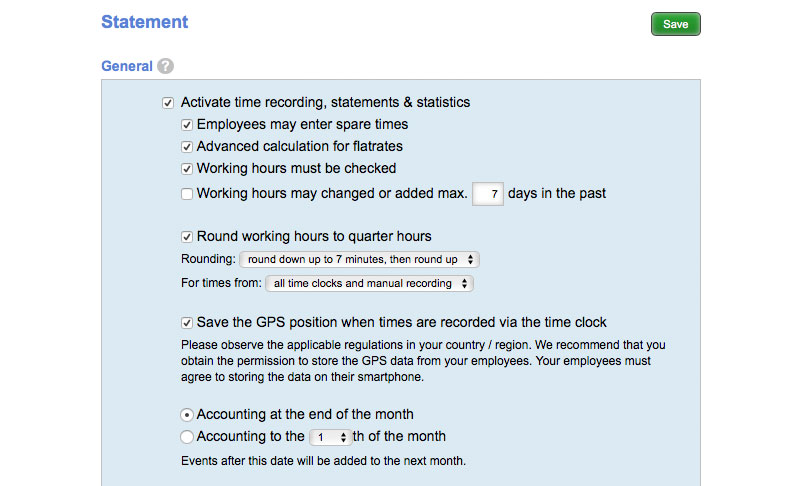
Round up working hours
So far, all working hours in the GigPlaner are recorded to the minute. On request, the GigPlaner now offers you the option of rounding the recorded working hours system-wide to quarter-hours. You can find this option in the settings under the heading "Statement". Possible values are a general rounding up or down as well as an accounting round (round down up to 7 minutes, round up from 8 minutes on). You can also choose to round up all working hours or just the stamped working hours.
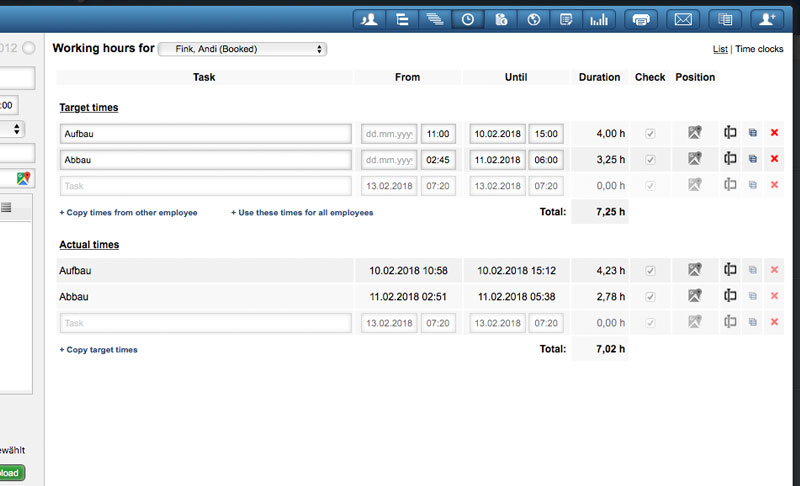
Commit working hours
Not least for legal reasons, working hours usually may not be changed after a certain period of time. So far, this was only ensured by the fact that working hours had to be approved and thus the disponent was informed. As of this version, you can also block the editing of the actual working hours in the settings, so that only users with the corresponding rights can change the working times after a defined number of days.
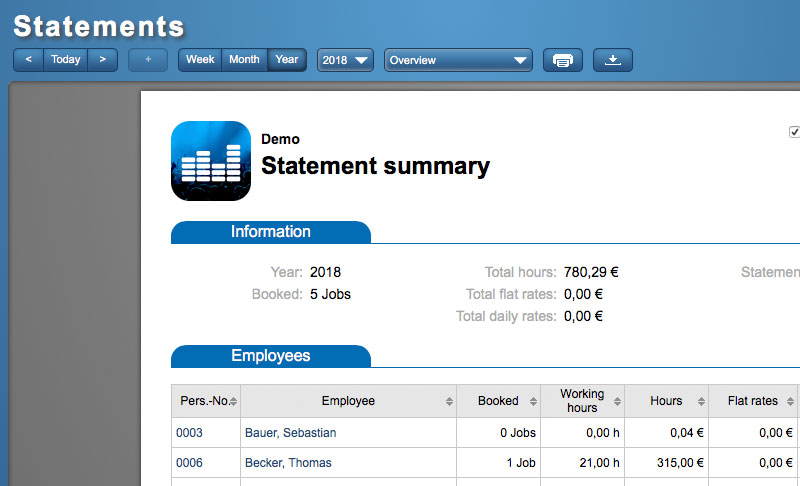
Weekly and yearly view for statements
What has already been available for several versions in time recording now finds its way into statements: in addition to the existing monthly view, all employee bills and the overview can also be viewed on a weekly and yearly basis. This gives you even better options to evaluate the working hours and statements of your employees.
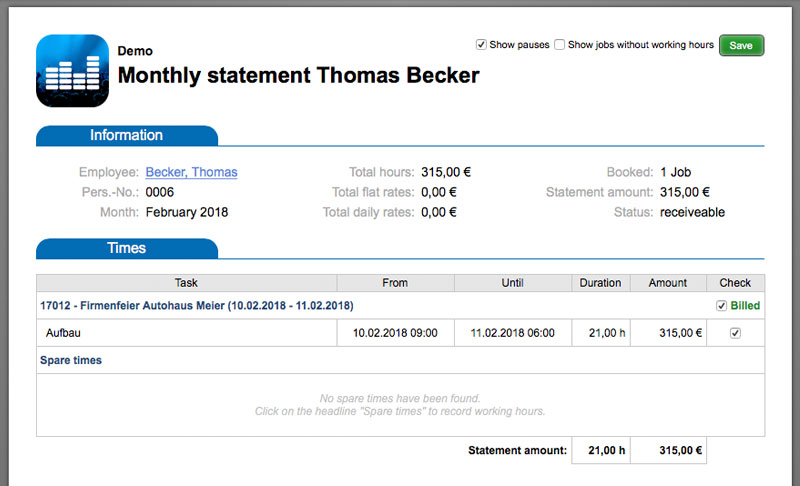
Deposit jobs from freelancers as "billed"
For freelancers with statements you can now mark the jobs as "billed" instead of the entire month. In this way, you always have an overview of which jobs have already been billed or paid for a specific freelancer. At the same time, this flag ensures that the freelancer can no longer change the working hours for the job.
Calendar & Holidays
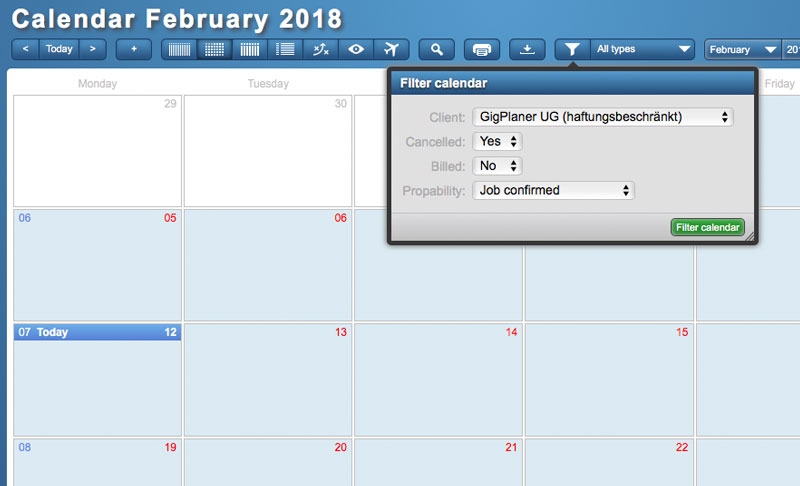
Filter options in the calendar
The calendar now offers you extended filtering options. In addition to the previous filters for job types, the job cathegory (main job, sub job, solo job), filters for the customer, the job probability as well as the information "canceled" or "billed" are now also available to you. This will help you find relevant or pending jobs much faster on the calendar.
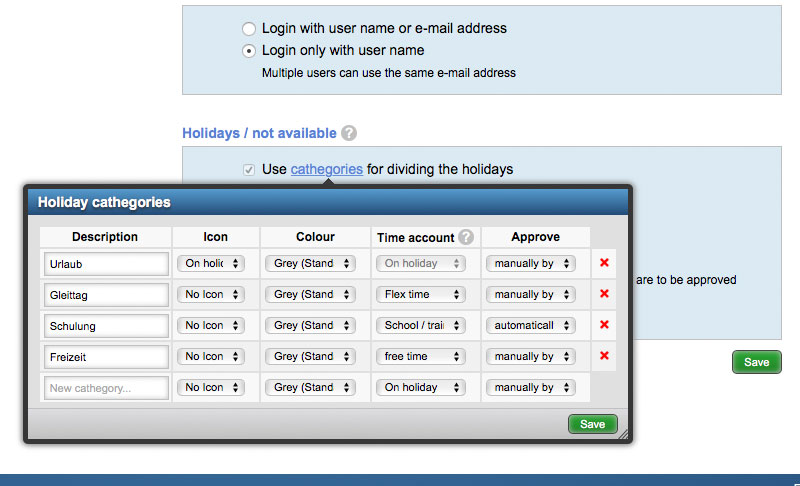
Automatic holiday approval
System-wide it can already be specified whether holidays should be automatically approved. On request, this definition is also possible at the employee level. From this version, the level holiday category is added here, for example you can define that a category like "school" is automatically approved, while the category "vacation" has to be approved as usual by a disponent. In addition, it is also possible for employees with the right to change the holidays of others to enter a holiday as "not approved" in the calendar.
Employees & Freelancers
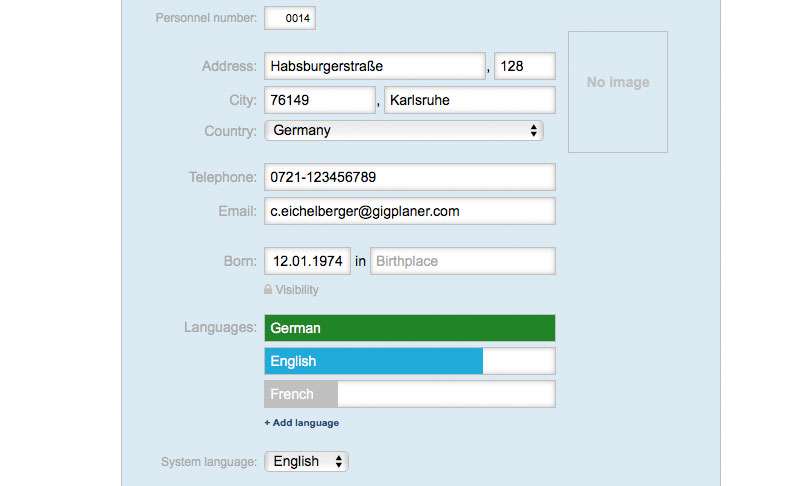
Languages for employees
In addition to the system language for the individual employees (currently German and English), you and your employees can also record additional languages in the GigPlaner that are spoken by an employee. For each language, the quality (basic knowledge, mother tongue, etc.) can be specified. The languages can then be selected in the employee request (for example, to find all French-speaking employees) and they can be output in the employee lists of the jobs.
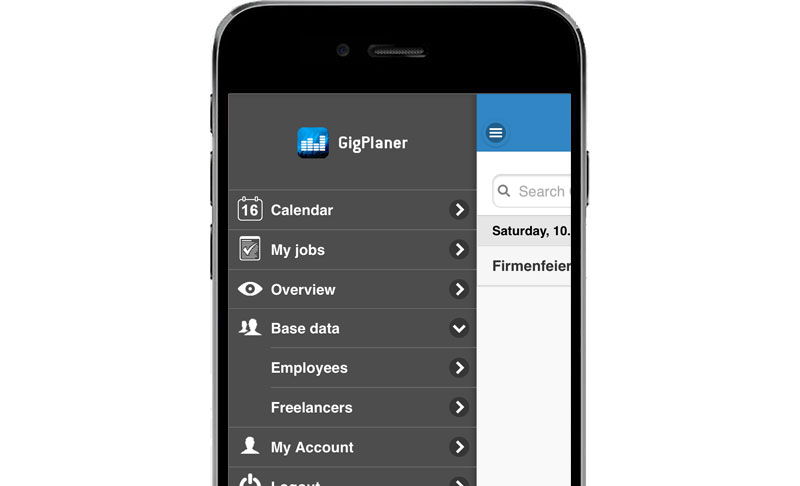
Freelancers are available from the WebApp
The new base data categories such as freelancers, subcontractors, locations, etc. have so far been fully integrated especially in the desktop version. To also give you the opportunity of editing them on the go we have now at least the Freelancers as a seperate menu in the WebApp. The remaining categories will follow successively with the next versions, so that you can create, access and edit all base data via the WebApp.
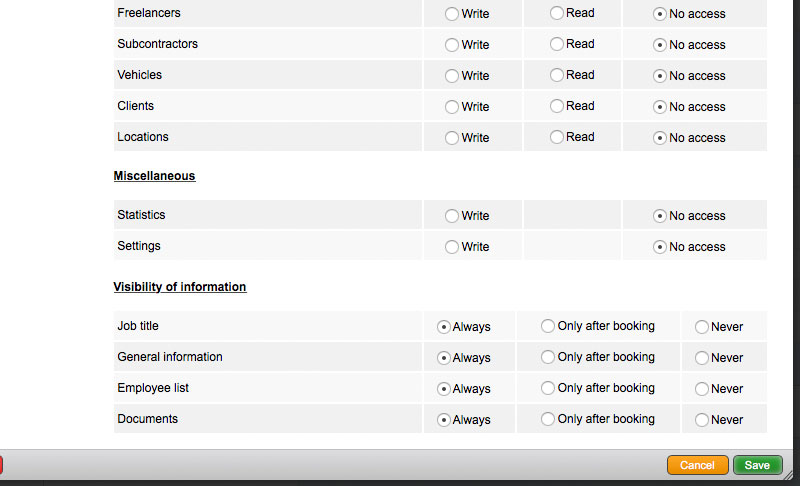
Right for document review
With this version, too, a new right is being introduced into the user groups: you can now define for a user group whether the employees have access to the documents in a job. You can set the access to "always", "never" or "only after booking" of the employee in the job.
Other topics
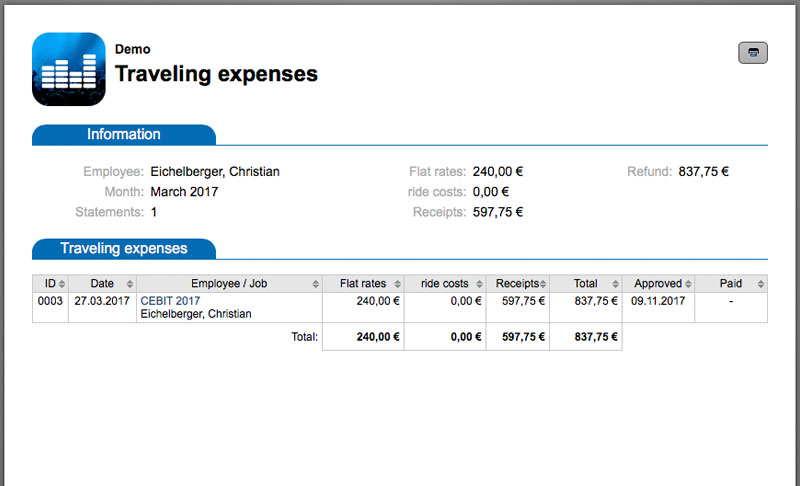
- In the statistics, views in addition to "annual" and "monthly" can also be restricted to individual quarters. This offers you additional evaluation and comparison options.
- The travelling expenses overview is now available for every employee. To get this view, you can select the employees in the drop-down menu above, then you will get the overview limited to the respective employee.