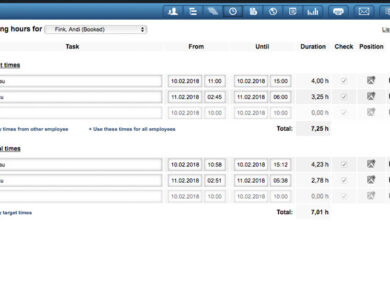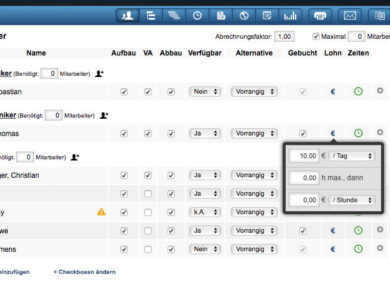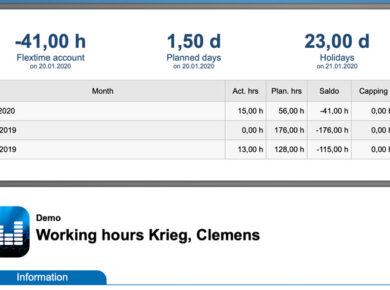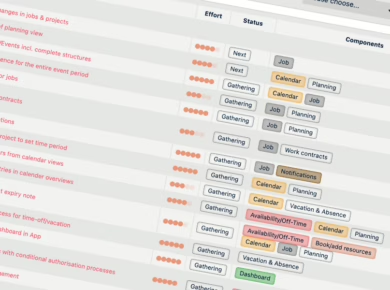Dear costumers,
for us, the year 2018 started directly with the first big trade fair: on the 10th and 11th of January, we presented the GigPlaner to a large audience during the Best of Events in Dortmund. Of course, parallel to the preparations for the fair, we also worked on the next GigPlaner version, which I would like to introduce to you in this newsletter.
At the turn of the year, we were able to introduce the new user groups to a majority of our customers. This week we will write again to all customers who have not yet registered for a changeover date and remember them for the update. For all customers, that already have the last update activated, the new version is available from tomorrow as usual.
I hope you enjoy reading this newsletter and wish you all the best
Sven Schlotthauer
Review: Best of Events 2018

In addition to Prolight + Sound, where we were already represented with the GigPlaner last year, this year we also decided on a booth at the Best of Events in Dortmund. On the 10th and 11th of January, we were able to present the GigPlaner at the Westfalenhallen to a broad audience from the entire event industry. At the same time, we had the opportunity to exchange ideas with many customers and to gain many suggestions for improvements and new functions. Now we want to implement them in the coming weeks and months.
Optimization for user groups
With the last update, we were able to implement a fundamental optimization, which will offer us the opportunity to expand the GigPlaner in many ways in the future. In the meantime, the update has been carried out for almost all customers, so that the user groups are already widely used. We have also received many positive feedback and requests for additional rights, of which we have already implemented the first ones in this version.
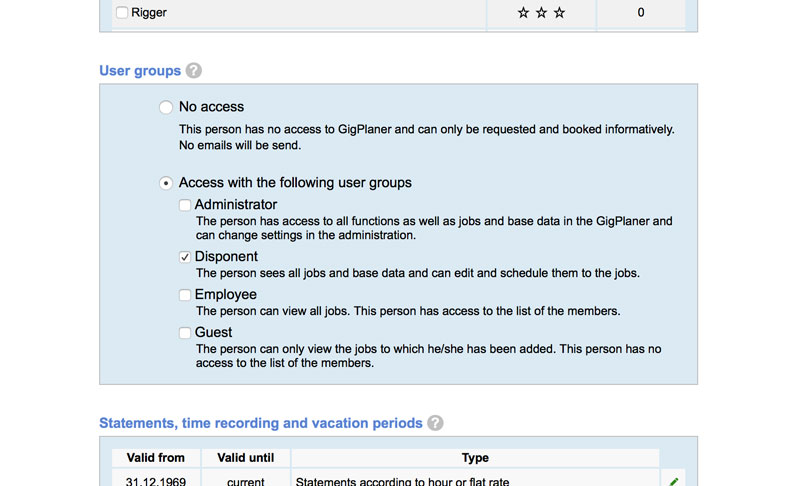
Assignment of user groups
To prevent misuse of user groups and to prevent employees from assigning themselves user groups with more rights than desired, we have restricted the assignment of user groups. Each employee could only pass on the user groups that he had himself. What was still a good solution for the individual rights, however, has proved to be very cumbersome for the user groups after a short time in practice. For this reason, we have now extended the logic to allow employees to assign all those user groups that have less or maximum equivalent read and write privileges. This also ensures that employees can not independently assign extended rights.
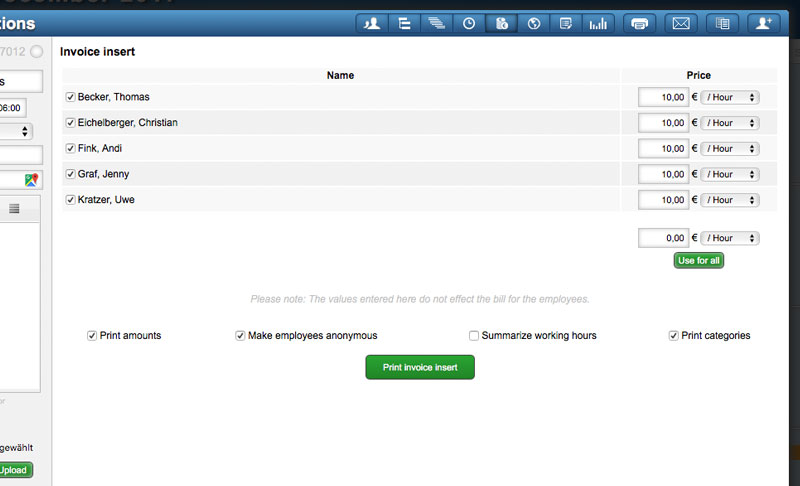
New rights for statement information
With the new version we also introduce two new rights for statement and invoice data. This way it is now possible to restrict access to invoice inserts and statement information in the jobs. In the user groups there is now the new right "invoice inserts". The statement information, on the other hand, will only be displayed if the employee has access to the statements of other employees.
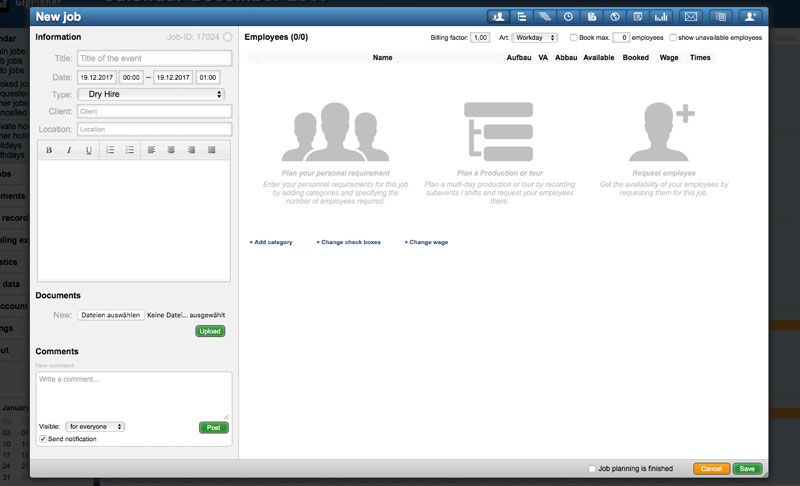
New right for joint event creation
Also new is the right to edit all jobs created by employees of the same group. So far, it was only possible to authorize employees to create their own events. Now this is also possible within an entire user group. In this way, for example, vacation replacements can be defined, and this right is also suitable if several employees are jointly responsible for a specific department but should not be granted access to events from other departments.
Further changes
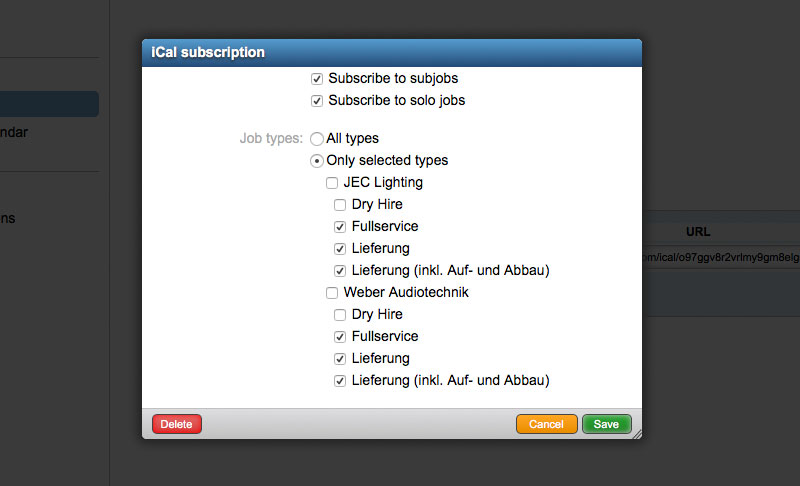
Extension of the iCal subscription
Starting with this version, iCal subscriptions also allow you to restrict the desired events at job type level. That way, you can create iCal subscriptions that contain only jobs from special job types. Of course it is still possible to get the subscriptions across all types, but at the same time you get new possible combinations here.
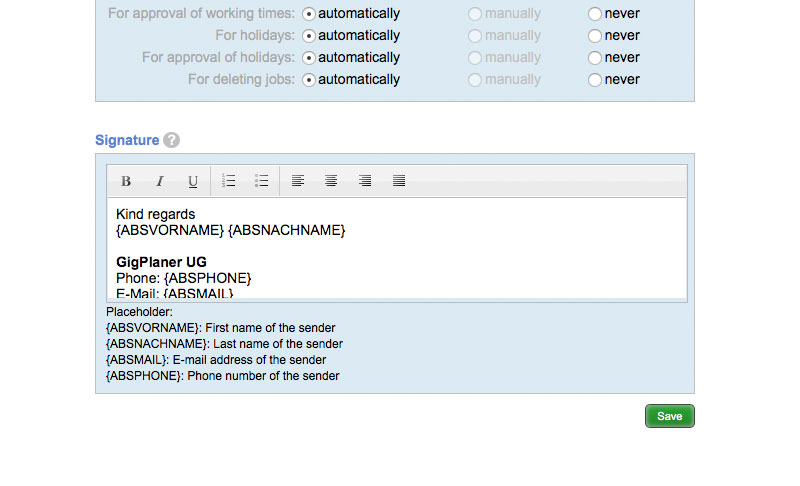
Own e-mail signature
The e-mails sent with the GigPlaner could so far only been slightly personalized. As of this version, a text field is now available in the settings under E-Mail> Signature, in which you can save your own e-mail signature. This signature is then automatically attached to all e-mails sent by GigPlaner. In this way, you can further personalize your emails and, for example, insert your contact data in the emails. With the help of placeholders it is also possible to insert information such as the name, telephone number and e-mail address of the current user in the e-mails.
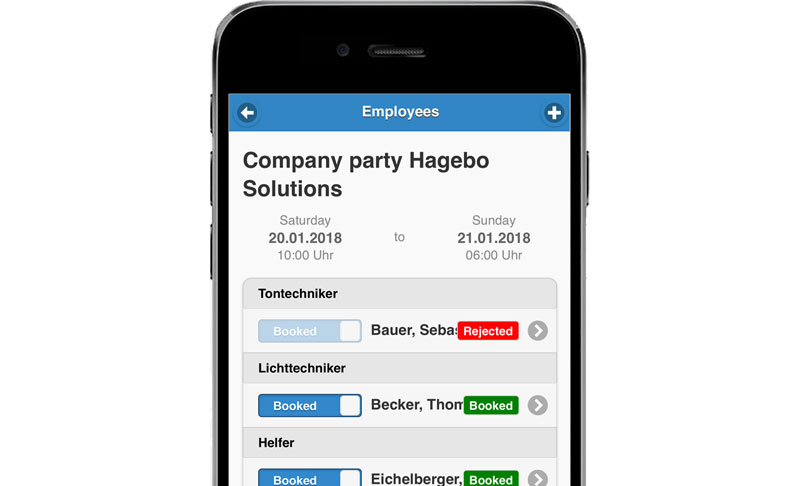
Other topics
- Employees can now be booked from the WebApp. So far, it was only possible to request the employees, but a change in the booking status was not possible. In the future, this function will be accessible to disponents directly from the employee list of the WebApp.
- In the invoice inserts it is now possible to summarize the working hours of an employee per day. In this way, only one entry per day is created with the start and end time, the breaks are deducted, but not spent separately.
- In the dialog for the request details (the gear icon in the row of an employee in the job), the date and time for sending the inquiry or booking mail are also logged from this version. In this way, you can not only see if, but also when you have sent the relevant e-mails.