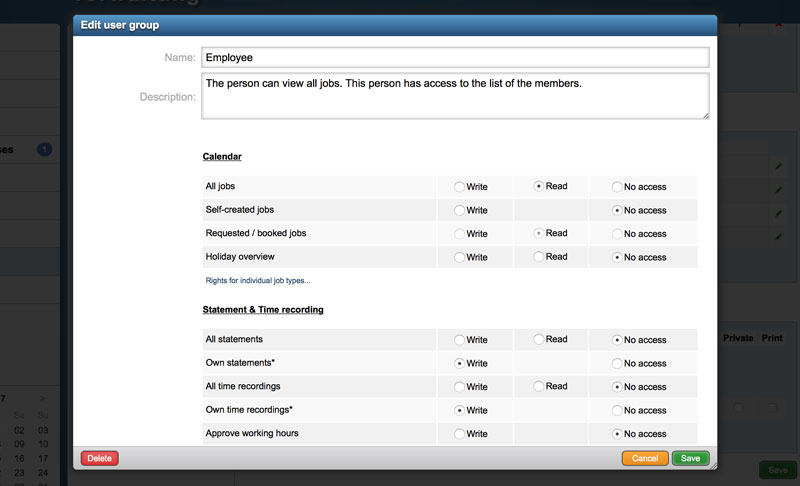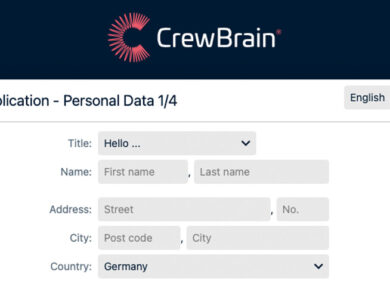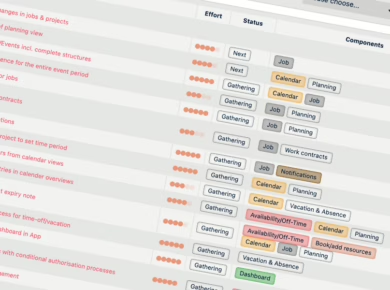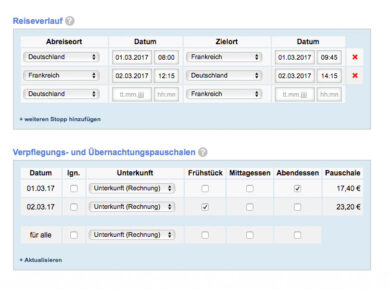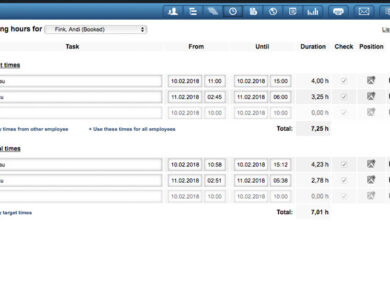Dear customers,
the year is drawing to a close and so we have the last big update for this year for the GigPlaner ready. In the course of the year we changed a lot in the GigPlaner. We added some great new features and many more of them were expanded. In order to have a solid base for the future, we have mainly dealt with the user and rights management in this new version. To do this, we have completely redesigned the user and rights management.
In addition to this fundamental change, there is a large number of other topics for this version. We have now a separation of employees and freelancers, as well as the extension of the planning view, which we introduced with the last version. In contrast to the previous versions, this update will not be automatically activated for every customer tomorrow. The reason for this is that we can not automatically create the new user groups in all cases and therefore you have to manually check the user groups after the update and adapt them if necessary.
While the next week we will contact you by e-mail to inquire, when the update fits best for you and in this course give you the latest information on a quick adjustment of your user groups. Of course, if you would like to receive the update at the weekend or at night from sunday to monday, you can contact us (for example, simply by replying to this newsletter).
I hope you enjoy reading this newsletter and wish you all the best
Sven Schlotthauer
New rights management
The rights management in the GigPlaner was relatively easy so far. For each employee you could individually define if he or she is allowed to log in to the GigPlaner and to which functions he or she has access. However, this is becoming increasingly difficult to manage with an increasing number of features, which is why we now introduce the new user groups.
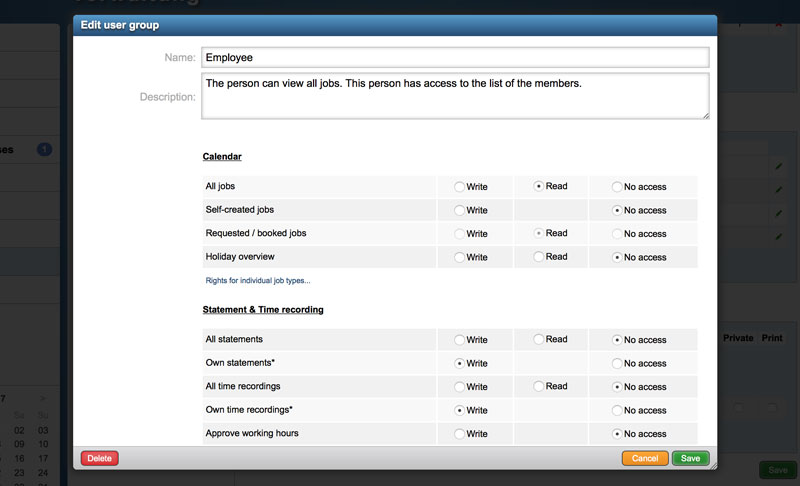
User groups
Initially, four user groups are created automatically: administrator, disponent, employee and guest. These largely reflect the previous levels of employee rights. In addition, you can manually create any number of user groups. For each user group you can specify a lot of rights. For each right or function, users of the user group can either have read, write or no rights. You will find the new user groups in the settings under "Employees".
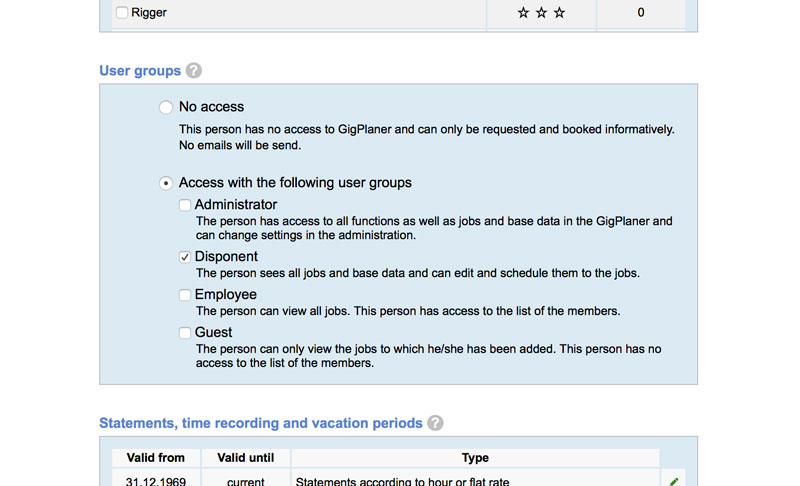
Assign employees to user groups
All employees are automatically divided into the user groups corresponding to the current rights assignment during the update. In the future, you can choose when creating new employees whether they should have access to the GigPlaner and, if so, to which user groups they belong. You can assign each employee into any number of user groups. If they have different rights for individual functions, the highest privilege will set the privilege for the user (as soon as the employee has "write" in at least one group, he can use the function with writing rights). You can therefore authorize individual employees to perform additional functions by assigning them to additional user groups.
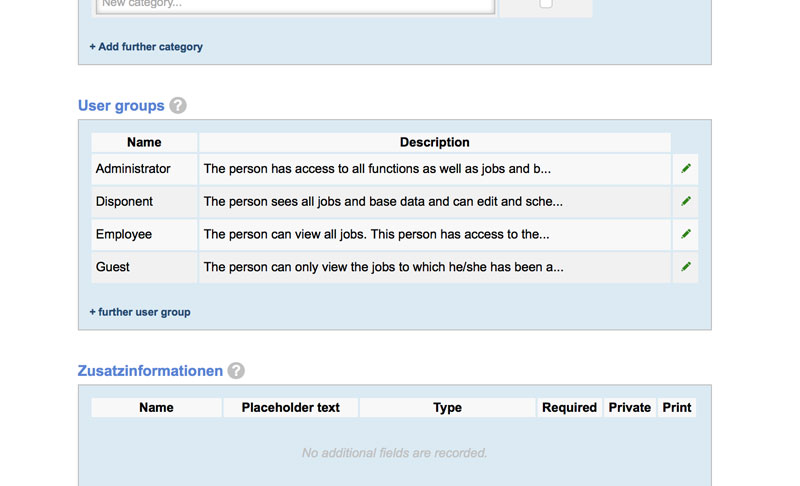
Automated takeover
Unfortunately it is not possible for us to completely transfer all previously stored rights to the new system. The reason for this is the enormous amount of possible combinations of the previous rights. The employees are already pre-assigned to the groups, but after the update you have to correct some groups manually. In case of a disponent, the user may have more rights than before the update. Also, the rights for guest users can not be applied to the individual event types, and a user group must be created if some of them should see special event types. If you have questions about these topics and the manual correction, we are of course always happy to help.
Freelancer
The topics of freelancers and the associated legal aspects are receiving ever-increasing attention in the industry. To meet the legal requirements and to be able to delineate the freelancers cleanly from internal employees, the GigPlaner now has a new base data category for freelancers.
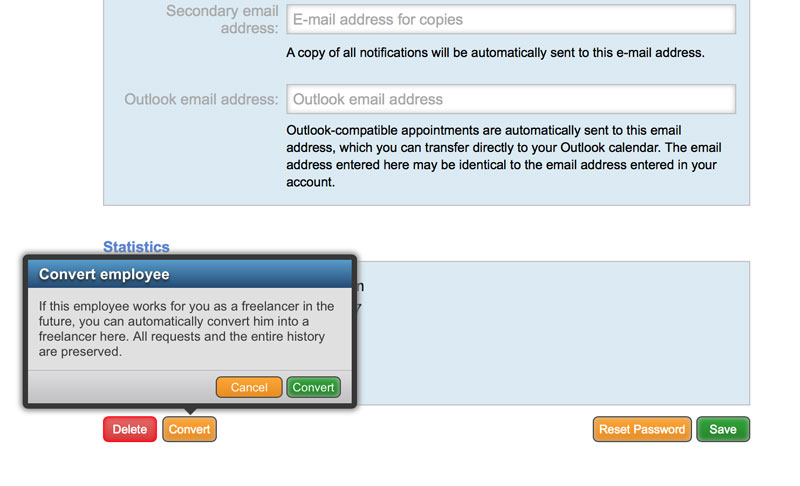
Add Freelancer
Freelancers are created analogously to the creation of new employees. Since you probably already have many of your freelancers as employees in the GigPlaner, you also have the option of converting existing employees into freelancers (and vice versa). Please scroll down in the employee profile and click on the "Convert" button at the bottom left. Freelancers can be assigned the same rights and user groups as employees.
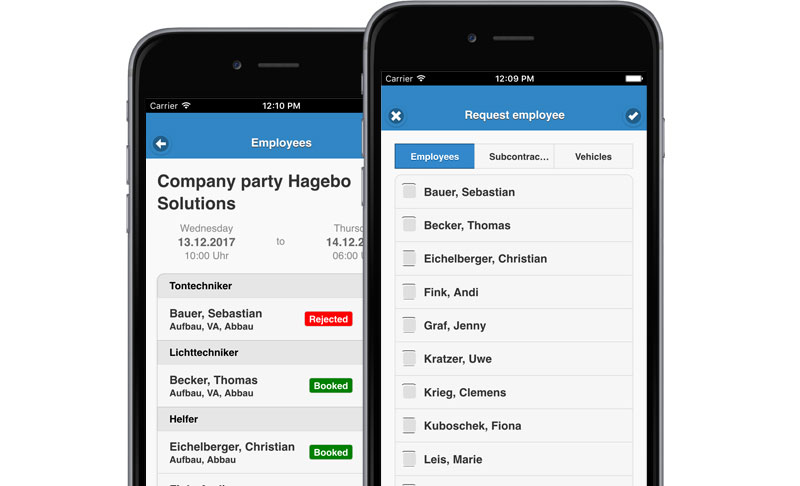
Request Freelancers
To request freelancers in a job you can use the already known request functions and dialogs. For freelancers, as in the case of subcontractors and vehicles, there is a new tab in the request dialog. There you can select the freelancers and request them as usual. In this context, we have also re-launched the request from employees via the WebApp. There it is now possible to select and request the individual categories (employees, freelancers, subcontractors and vehicles) as tabs.
Further changes
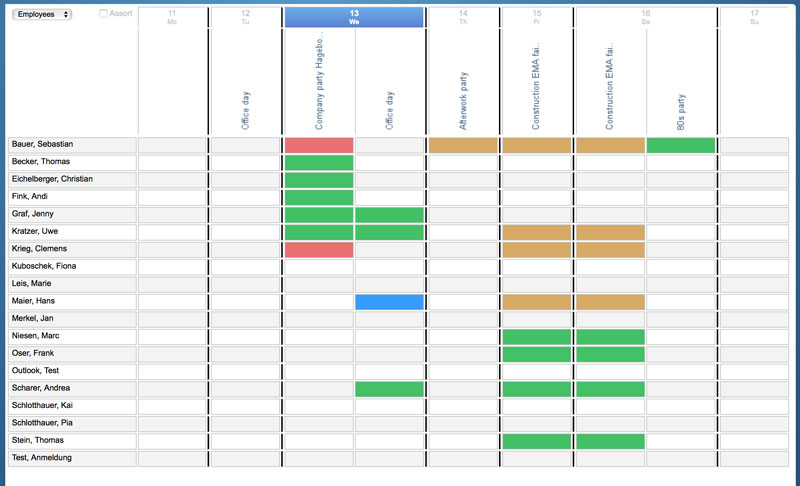
Extension of the planning view
The planning view introduced with the last update was already very popular after a short time. At the same time, questions about extensions came up quickly. With the new version it is now possible in the planning view to display the employees in a grouped view. In addition, freelancers and vehicles can now be displayed and planned with the planning view.
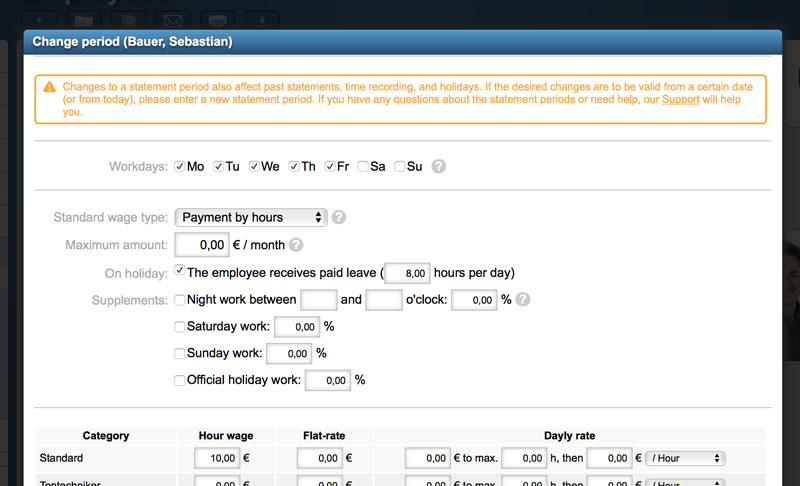
Paid leave for statements
So far, the holidays only had an effect on the time recording. From now on it is also possible for employees with statements to grant paid leave. For this purpose, this function must be activated in the statements period. Then the specified number of hours with the standard hourly wage is credited in the statement for each registered and approved holiday. At the same time the holidays are deducted as usual from the holiday account.
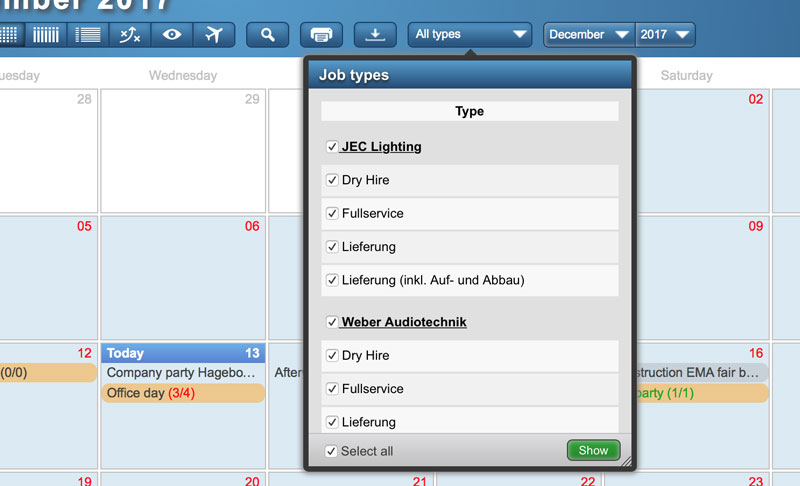
Other topics
- The display of the favorite categories has been adjusted. Since the freelancers have now added another category in the request dialog, the categories will be cut off in the future if the available space in the dialogue is insufficient. At the end of the list, a button with three points appears, from which the further categories can be accessed.
- If you send e-mails from a job (and from the employee base data), you can in future send a copy of the e-mail to yourself.
- Resetting passwords for employees is now also possible from the WebApp (directly from the employee profile in the WebApp).
- In the "My Jobs" view you can now select a period for which the jobs are to be displayed. In this way you can, for example, display all jobs of a month.
- There is a new holiday account "Block". This account is neutral in terms of working hours and vacation time, it is used to "block" one day on an employee (for example, for preparations, etc.). The employee must still provide his usual hours on this day.
- When selecting job types in the calendar and in "My Jobs", the types can be combined in the future. In this way, you can select exactly the jobs that you need in the calendar.

Best of Events 2018
In January we will start with the first fair for the year 2018. At the Best of Events in Dortmund (Germany) we will present the GigPlaner at our booth D30 in hall 7 on January 10th and 11th. The preparations for this are already in full swing, we are already looking forward to your visit.