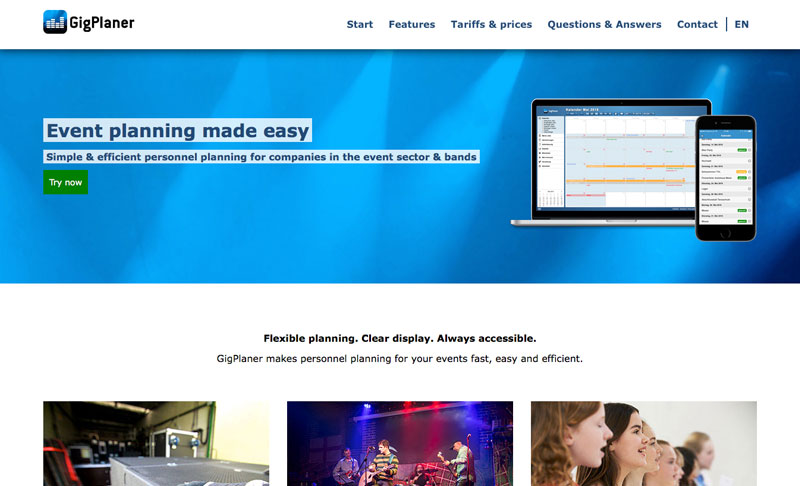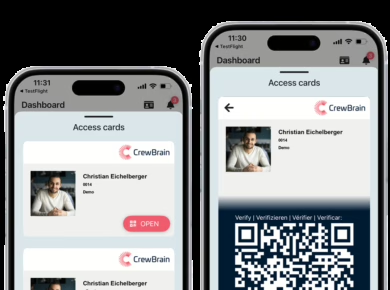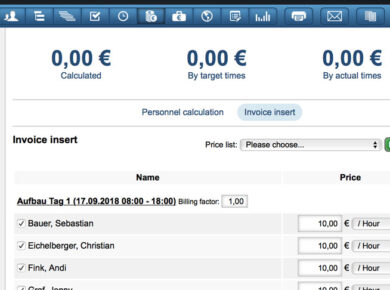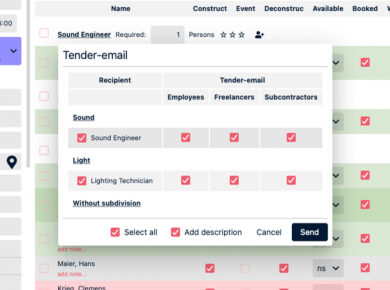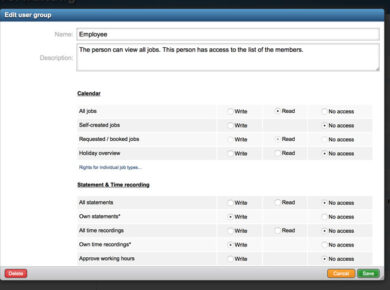Dear customers,
this month we were able to complete the largest and most extensive project for the GigPlaner so far. From now on the GigPlaner is not only available in German, but also in English. In addition to the translation of the GigPlaner, we have also translated our website and all communication channels, or made English versions available.
At the same time, we have also worked on the expansion and optimization of the GigPlaner, which I would like to introduce to you in this newsletter as well. The new version will be available from tomorrow for all our customers.
I hope you enjoy reading this newsletter and wish you all the best
Sven Schlotthauer
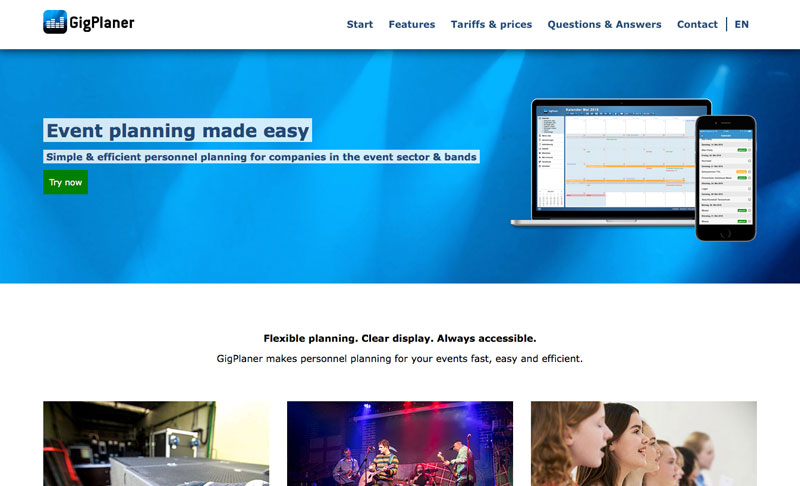
English version
When we presented the GigPlaner this year at Prolight + Sound in Frankfurt, the demand for alternative language versions was very high. In response, we have translated the GigPlaner step by step into English and have already won several international customers. With the complete translation of the GigPlaner and the translation of the website into English, the foundation for further languages has now been laid and they will now be much easier to integrate. And best of all, the language can be customized for and by every employee. In this way, each of your employees can use the GigPlaner in his preferred language.
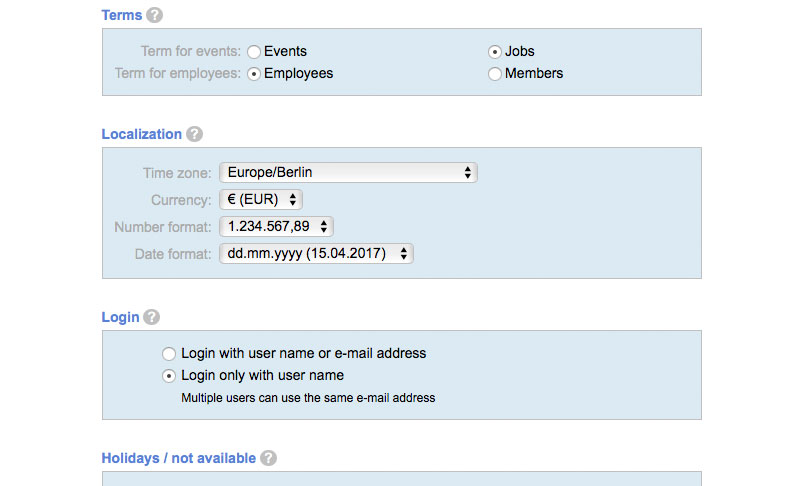
Currencies, date and number formats
The translation of the GigPlaner into English also posed the challenge of providing alternative number and date formats. These can be defined globally in the administration. In addition to the current German number and date format, international formats are also possible. The same applies, of course, to currencies. From now on you can choose from the currencies of the euro, the dollar, the pound and the Swiss franc.
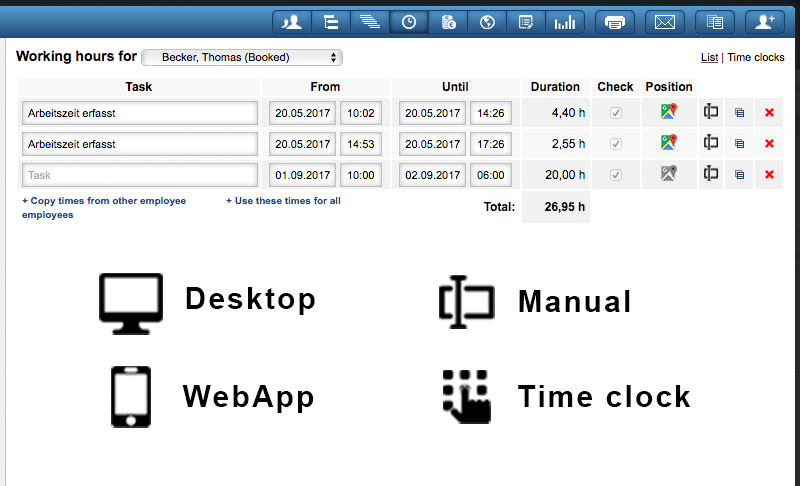
Evidence of working hours
Since some versions it is possible to record the GPS position when recording working hours. However, it is often difficult to understand how a corresponding working time has been recorded. With the new version, each working time is now given a small icon which indicates the origin of the working hour: recorded via the central time clock, the time clock in the WebApp, the time clock in the desktop version or manually recorded. If you are not sure what version it is, check it out by moving the mouse over the icon.
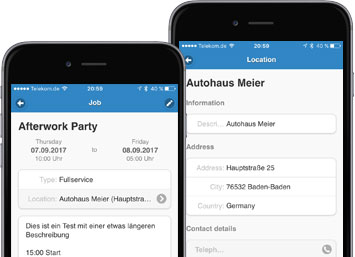
Locations and clients in the WebApp
If your employees opened an event in the WebApp, the name and address of the customer or the location were displayed, but no further information could be retrieved. From this version, the main information of the locations and customers can now be accessed from the WebApp. For example, your employees can be now also access the phone numbers of the locations and clients. Please note: the information on the location can always be found here for all employees who are allowed to call up the relevant event. Information on the customer is only available to employees who are allowed to edit the relevant event.
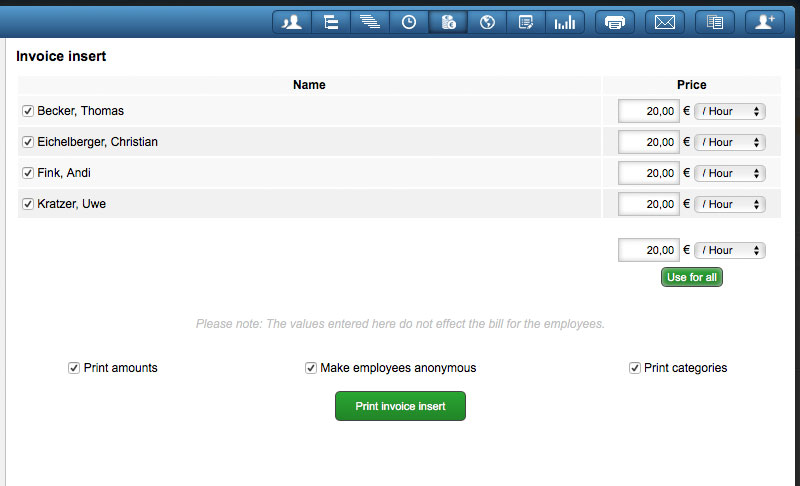
Further optimizations
- Documents for the events can now be uploaded via WebApp. In this way, you can attach pictures taken with the smartphone directly to the event.
- For invoice inserts, the amount can now be stored for all employees in one step. This is especially advantageous if you regularly schedule events with many employees for whom your customer pays for identical wage per hour, per day or as a flat rate.
- If you convert an event from your foreign calendar subscription into a GigPlaner job, the title, the start and end date in the GigPlaner will continue to be updated if they change in the external calendar. This applies until you make manual changes to the relevant data.
- In order to be able to assign your events more quickly to the individual customers, you can now output the customer name before each event in the calendar (Settings > Jobs > General). For longer client names you can enter a short name for each customer in the base data, which is then output in the calendar.